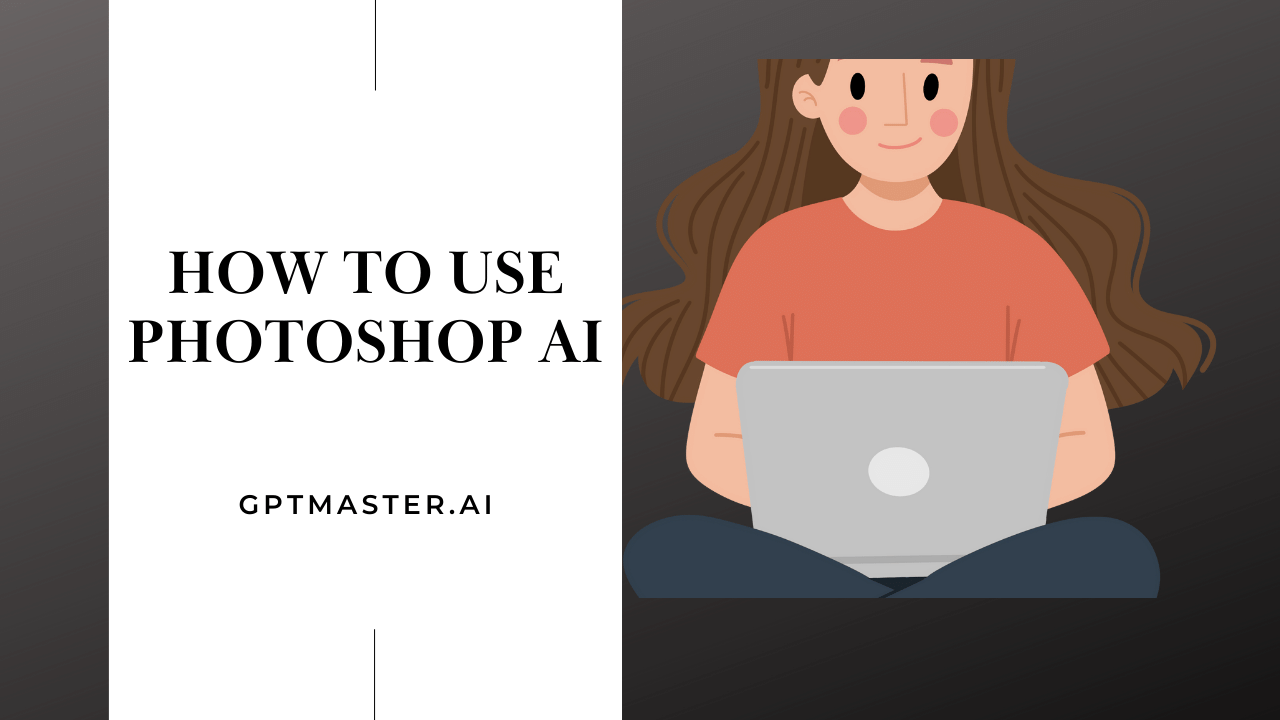If you’re an Adobe Photoshop enthusiast, prepare to embark on an extraordinary creative journey with the help of an innovative new feature called Generative AI. Step into the realm of boundless possibilities as we introduce you to Generative AI, a powerful tool fueled by Adobe Firefly’s cutting-edge technology. With Generative AI, you can effortlessly create, add, remove, or replace images using simple text prompts. This article will serve as your compass, guiding you through the step-by-step process of using Photoshop AI effectively, enabling you to unlock its full potential and achieve unparalleled artistic results.
See More: How to Use Doctrina AI Effectively
Embarking on a Revolutionary Path: Generative AI and the Enigmatic Firefly
Generative AI represents the pinnacle of technological advancement, empowering machines to autonomously create and generate content. Within Adobe Photoshop’s vast creative landscape, Generative AI breathes new life into image manipulation and design workflows, forever transforming the way we perceive digital art. Harnessing the unparalleled speed and simplicity of AI and combining it with the precision and power of Photoshop, Adobe’s Firefly generative AI models have seamlessly integrated into the software, creating an awe-inspiring artistic experience.
The First Steps: Embracing the Photoshop AI Generative Fill
Begin your journey into the realm of Photoshop AI by following these simple steps to unlock the extraordinary capabilities of Generative Fill:
- Embark on a Digital Voyage: Install the Photoshop (Beta) application on your computer and open it, setting the stage for your artistic voyage.
- Navigating the Creative Seas: Select the specific area of the image that you wish to modify or enhance, charting your course towards creative greatness.
- Illuminating the Path: In the Photoshop toolbar, discover the “Generative Fill” option like a guiding light, beckoning you towards a world of untapped potential.
- Embrace the Adventure: Before your journey commences, you may encounter terms and conditions along the way. Take a moment to read and agree, and then brace yourself for the artistic expedition that lies ahead.
With these initial steps complete, you stand on the threshold of artistic discovery, poised to unlock the transformative power of Generative Fill. Import a photo of your choice and embark on a quest of experimentation, as you witness firsthand how Generative Fill can metamorphose your images into breathtaking works of art.
Unveiling the Boundless Horizons: Exploring the Limitless Capabilities of Generative Fill
Generative Fill bestows upon you an array of techniques that elevate your images and unleash the full force of your creativity. Traverse uncharted territories with these remarkable techniques:
• Breath of Life: Employ the Generative Fill tool to add new elements to your images. Let your imagination take flight as you effortlessly integrate a majestic tree into a serene landscape photo. Simply trace the desired area and click “add” to see your vision materialize.
See More: Reverse Proxy For Janitor AI: How To Use
• Altering the Course: When confronted with unwelcome objects in your images, Generative Fill comes to the rescue. Erase or replace these intruders by tracing around them, invoking the “remove” command, and allowing the AI to work its enchantment.
• Expanding Horizons: Seamlessly extend the edges of your images, creating a mesmerizing continuity. Wield the Rectangular Marquee tool to outline the desired area, and with a single click on “Generative Fill,” let the AI’s creative energy fill it with artistry beyond your imagination.
Navigating the Uncharted Waters: Important Considerations and Limitations
As you embark on your artistic odyssey with the Photoshop AI Generative Fill tool, keep these essential considerations in mind:
• A Daring Beta Adventure: Generative Fill, being in its beta stage, undergoes constant testing and refinement. While it possesses incredible capabilities, bear in mind that it may not possess the same level of polish as other AI tools currently available.
• Charting a Course of Mastery: As with any new tool, becoming intimately familiar with its expansive range of features and achieving your desired results may require time and practice. Embrace experimentation, refining your skills with each stroke, to harness the full potential of Generative Fill.
• Unveiling the Code: In the spirit of true exploration, remember to review and agree to any terms and conditions that may arise when utilizing the Generative Fill tool.
Journey to Enlightenment: Answers to Frequently Asked Questions
Allow us to shed light on the mysteries surrounding Generative Fill with answers to some commonly asked questions:
Q: Can Generative Fill be utilized in older versions of Photoshop?
A: No, Generative Fill is exclusively available in the latest version of Photoshop, namely Photoshop (Beta). Older versions may lack this remarkable feature.
Q: Is Generative Fill effective with complex images?
A: Absolutely! Generative Fill is specifically designed to work seamlessly with complex images. Harnessing advanced AI algorithms, it meticulously analyzes your image, generating content that seamlessly blends with existing elements. Keep in mind that effectiveness may vary based on image complexity and the specific task at hand.
Q: Can Generative Fill be customized?
A: Currently, Generative Fill does not offer extensive customization options within the tool itself. However, you possess the power to adjust the results through experimentation with different selection techniques, refining your selections, or applying additional edits after utilizing Generative Fill.
Q: Are there any performance requirements for utilizing Generative Fill? A: Generative Fill harnesses the power of advanced AI algorithms, necessitating a capable computer system to ensure smooth operation. To experience optimal performance, ensure that your computer meets the minimum system requirements for running Photoshop (Beta).
Q: Can Generative Fill be employed for commercial purposes?
A: Yes, indeed! Generative Fill can be utilized for commercial purposes, provided that you comply with Adobe Photoshop’s terms and conditions, as well as any applicable licensing agreements.
Q: Are there alternative AI tools within Photoshop?
A: Alongside Generative Fill, Photoshop boasts a cornucopia of AI-powered tools and features. Embark on a multifaceted artistic journey with Content-Aware Fill, Select Subject, Object Selection, and many more. Each tool possesses unique capabilities, ideal for a variety of image editing tasks.
A Triumph of Artistic Discovery: Concluding Your Journey
As Generative AI intertwines with the fabric of Adobe Photoshop through the Generative Fill tool, it sets the stage for an exhilarating exploration of creative image manipulation. By diligently following the steps laid out in this guide, you embark on an artistic pilgrimage, unveiling the true essence of Photoshop AI and revolutionizing your creative process. Remember to embrace experimentation, nurture your skills through practice, and ultimately unlock the extraordinary results that Generative Fill can bestow upon your image editing endeavors.