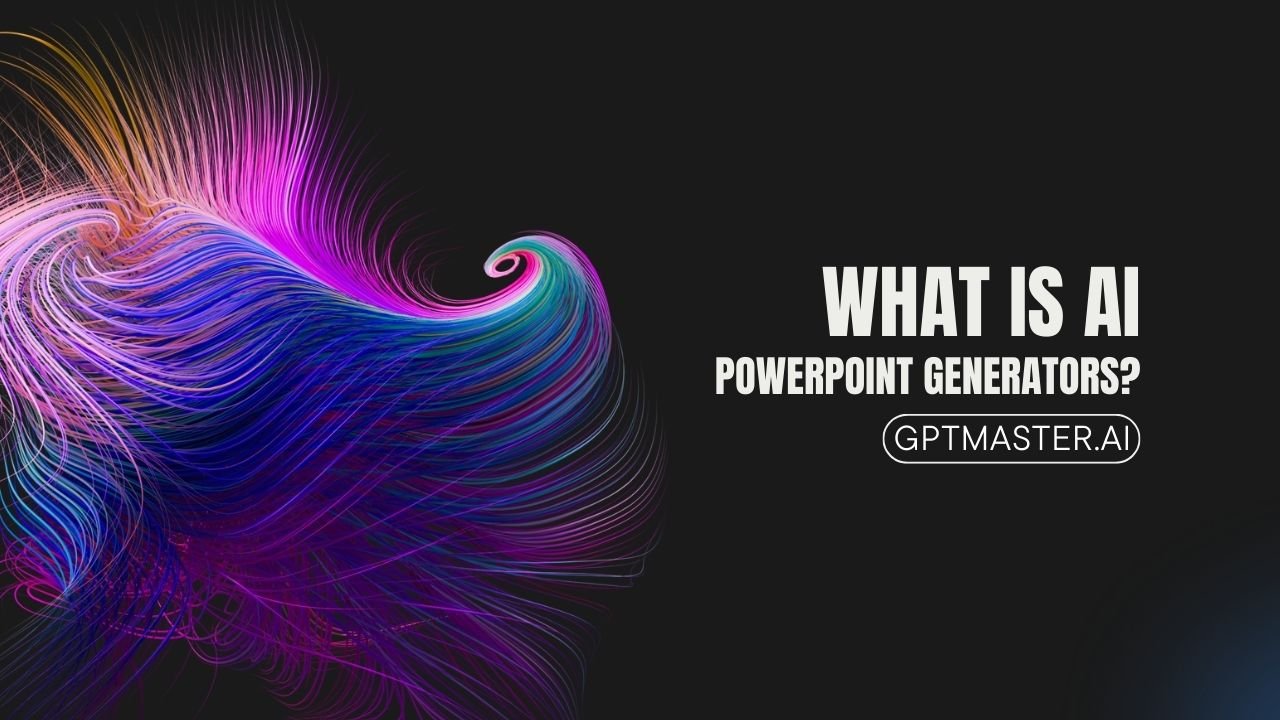Introduction
In the fast-paced world of presentations, where first impressions matter, the advent of AI-powered tools has ushered in a new era of efficiency and creativity. One such groundbreaking innovation is the AI PowerPoint generator. Imagine crafting a professional presentation without the hassle of design intricacies – that’s the promise these tools deliver. In this article, we’ll delve into what AI PowerPoint generators are, how they work, and explore some popular options that are changing the game.
SEE MORE :Is Moonvalley AI Safe?
Unraveling the AI PowerPoint Generator
What is an AI PowerPoint Generator?
An AI PowerPoint generator is a sophisticated computer program leveraging artificial intelligence algorithms to streamline and enhance the presentation creation process. Its primary objective is to eliminate the need for individuals to possess advanced design skills. Users can now generate visually appealing and engaging PowerPoint presentations within minutes, regardless of their prior design expertise.
How Does it Work?
The mechanics of an AI PowerPoint generator are remarkably intuitive. Users start by providing basic information, such as the presentation’s topic, target audience, and purpose. Once armed with this input, the AI takes the reins, utilizing algorithms to tailor a presentation that aligns seamlessly with the user’s requirements.
The generator doesn’t stop at just arranging text on slides; it goes above and beyond. It selects fonts and colors that complement the subject matter, ensuring a cohesive and professional appearance. Furthermore, the AI strategically incorporates images, charts, and graphs, elevating the overall quality of the presentation. The end result is a polished, well-structured slideshow that captures the essence of the content.
Notable AI PowerPoint Generators
Slidesgo
Among the trailblazers in the realm of AI PowerPoint generators, Slidesgo stands out for its user-friendly interface and diverse range of templates. Users can choose from an extensive library of pre-designed slides, covering various topics and styles. Slidesgo’s AI algorithm refines these templates based on user input, delivering presentations that are not only visually stunning but also tailored to specific needs.
Simplified
True to its name, Simplified takes the complexity out of presentation creation. This AI PowerPoint generator is known for its minimalist approach, ensuring that each slide is clear, concise, and impactful. Users appreciate the straightforward process, where inputting essential details results in a presentation that reflects sophistication without the fuss.
ClassPoint AI
Geared towards the educational sector, ClassPoint AI brings a specialized touch to AI PowerPoint generation. Beyond creating visually appealing presentations, this tool integrates interactive elements, making it an ideal choice for educators. Users can seamlessly incorporate quizzes, polls, and interactive exercises, fostering engagement in a virtual or physical classroom setting.
MUST READ : Google Gemini AI Tutorial: Full Guide
Advantages of AI PowerPoint Generators
Time Efficiency
One of the most significant advantages of AI PowerPoint generators is the time they save. Traditional presentation creation can be a time-consuming endeavor, involving meticulous design choices and formatting. With AI at the helm, users can expedite the process, generating polished presentations in a fraction of the time it would take manually.
Professional Aesthetics
Even for those lacking design expertise, AI PowerPoint generators ensure a professional aesthetic. The algorithms behind these tools make informed design decisions, from font selection to color schemes, resulting in presentations that exude visual appeal and credibility.
Customization without Complexity
AI PowerPoint generators strike a delicate balance between customization and simplicity. Users can tailor presentations to their liking without grappling with complex design software. This democratization of design empowers individuals from various backgrounds to create compelling presentations effortlessly.
Crafting a Presentation: A Step-by-Step Guide
To illustrate the power and ease of AI PowerPoint generators, let’s walk through a step-by-step guide using a hypothetical tool.
Step 1: Input Basic Details
Begin by providing essential details such as the presentation topic, target audience, and purpose. This forms the foundation for the AI to understand the context and tailor the presentation accordingly.
Step 2: Template Selection
Many AI PowerPoint generators offer a range of templates. Choose one that aligns with the desired style and tone of the presentation. The AI will then refine the selected template based on the input provided.
Step 3: Content Input
Input the main content of the presentation, including text, key points, and any specific information required. The AI will dynamically arrange the content on slides, optimizing layout and structure.
Step 4: Review and Edit
Once the AI has generated the presentation, review it for coherence and accuracy. Most tools allow users to make edits or adjustments to further personalize the content.
Step 5: Finalize and Share
With the presentation refined to perfection, it’s time to finalize and share. AI PowerPoint generators often provide seamless integration with popular platforms, facilitating easy sharing and collaboration.
Conclusion
The rise of AI PowerPoint generators marks a significant shift in the way presentations are crafted. These tools, such as Slidesgo, Simplified, and ClassPoint AI, showcase the potential of artificial intelligence to simplify and enhance our daily tasks. From time efficiency to professional aesthetics and seamless customization, the advantages are undeniable.
As technology continues to evolve, the landscape of presentation creation will likely see further innovations. AI PowerPoint generators stand as a testament to the synergy between human creativity and artificial intelligence, making the process of sharing ideas more accessible and impactful than ever before. Embrace the future of presentations – where creativity meets efficiency – with AI PowerPoint generators.