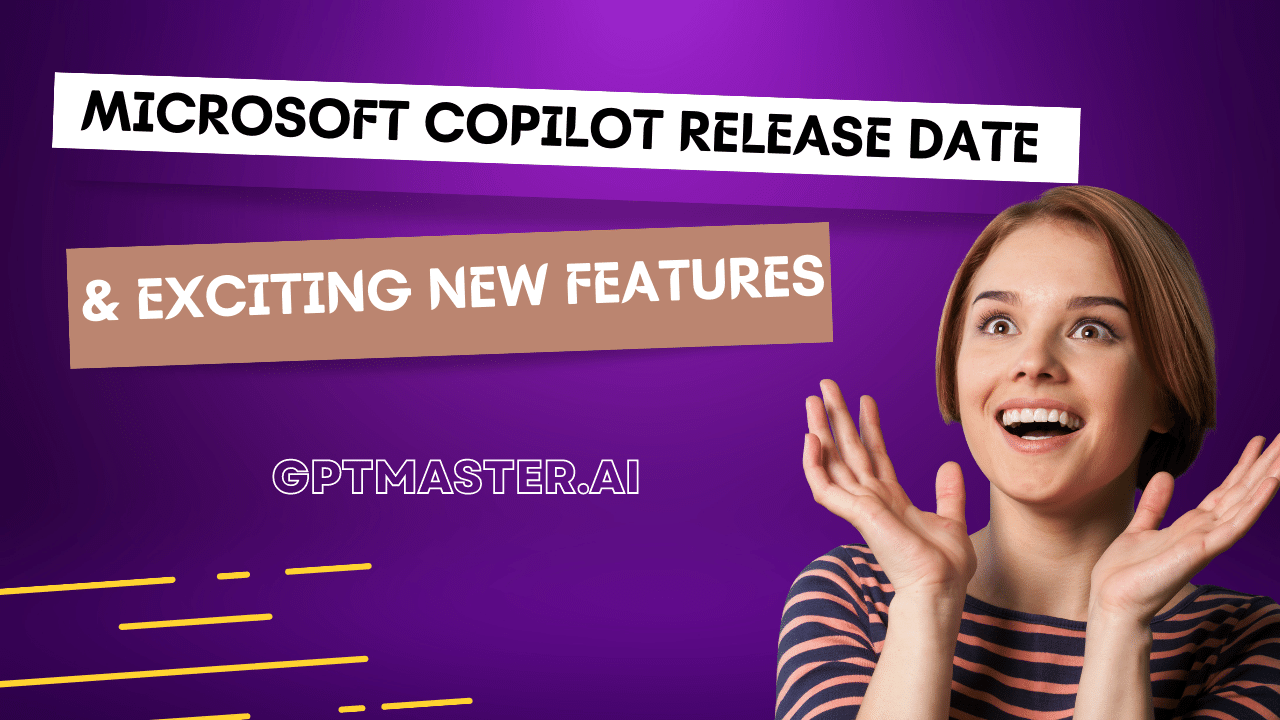Introduction
Prepare to witness a groundbreaking transformation in the world of Microsoft 365 applications and services with the arrival of Microsoft Copilot. Powered by OpenAI’s impressive GPT-4 large language model and seamlessly integrated with Microsoft Graph, Copilot is set to revolutionize the way users interact with popular tools like Word, Excel, PowerPoint, Outlook, and Teams. Ever since its announcement on March 16, 2023, Copilot has sparked immense enthusiasm among enterprises and individuals alike. In this article, we delve into the integration of Copilot with Microsoft 365, explore its exciting new features, anticipate its release date, and discuss the profound impact it is likely to have on the Microsoft ecosystem.
See More : Microsoft Copilot Price: Unveiling Pricing Details
Integration of Copilot with Microsoft 365: A Journey of Refinement
On March 16, 2023, Microsoft unveiled its integration of Copilot with Microsoft 365, initially providing access to a select group of enterprises and individuals for testing purposes. This early access allowed Microsoft to gather valuable feedback, enabling them to fine-tune this AI assistant feature for optimal performance and user experience. As Copilot was put through rigorous testing, its capabilities and potential benefits became evident, igniting increased anticipation among Microsoft 365 users.
Expanding Access: A Window into the Future
In May 2023, Microsoft took a significant step forward by expanding access to Copilot, offering it to 600 customers who were eager to gain early access through a payment model. This move allowed these customers to experience the sheer power of Copilot firsthand and provided Microsoft with valuable insights to further enhance this revolutionary feature. Furthermore, this expansion enriched the entire Microsoft 365 experience by introducing new Copilot features to the suite of office apps and services.
Release Date: What Lies Ahead?
While the precise release date for Copilot to the general public remains undisclosed, Microsoft has assured us that it will be available in the “coming months.” This implies that users can expect to gain access to this AI-powered assistant in the near future. Microsoft is dedicated to ensuring a seamless and flawless release, focusing on delivering a robust and reliable product that lives up to the expectations of its vast user base.
Windows Copilot: A Preview of Unprecedented Assistance
In June 2023, Microsoft will offer a preview of Windows Copilot, a set of text-driven assistive capabilities designed to simplify and streamline PC usage. This preview phase, exclusive to beta testers, will allow Microsoft to gather additional feedback and fine-tune this feature before making it available to the general public later in the year. Windows Copilot aims to revolutionize the user experience, empowering users to harness the full potential of their PCs with the assistance of cutting-edge AI-driven technology.
Also Read : How to Enable Microsoft Copilot: Activate in Word and Excel Now
Unveiling the Exciting New Features of Microsoft Copilot
Microsoft Copilot introduces a wide array of exhilarating new features that promise to transform the way users interact with Microsoft 365 applications and services. Let’s dive deeper into some of these remarkable features:
Windows Copilot
This feature encompasses a set of text-driven assistive capabilities that streamline the PC usage experience. With Copilot’s guidance, navigating menus, executing commands, and accessing system settings becomes remarkably intuitive.
Indexing Tool
Copilot brings forth an innovative indexing tool, enabling accurate reporting on internal company data. This invaluable tool enhances data analysis, equipping users with comprehensive insights to make well-informed decisions.
Whiteboard Integration
Copilot seamlessly integrates with Whiteboard, Microsoft 365’s collaborative digital canvas app for brainstorming. Users can now summon Copilot to generate ideas, offer suggestions, and summarize Whiteboard content, fostering more efficient and productive collaboration and ideation.
Writing Assistance in Word
Copilot extends its support to Word, providing users with suggestions for writing tones, arguments, and summaries. Leveraging Copilot’s AI-powered suggestions, users can enhance their writing skills and effortlessly produce high-quality documents.
Data Analysis in Excel
Copilot revolutionizes data analysis in Excel by offering intelligent suggestions for formulas, functions, and data visualization. Users can tap into Copilot’s expertise to swiftly perform complex calculations, create insightful charts, and gain deeper data-driven insights.
Presentation Enhancement in PowerPoint
Copilot aids users in crafting captivating and impactful presentations. It suggests slide layouts, provides design recommendations, and offers ideas for incorporating visual elements, empowering users to deliver more compelling and professional presentations.
Email Composing in Outlook
Copilot extends its assistance to email composition in Outlook. It suggests subject lines, offers email templates, and provides recommendations for effective communication. Users can save time and enhance the quality of their emails with Copilot’s valuable input.
Meeting Management in Teams: Copilot integrates seamlessly with Microsoft Teams to enhance meeting management. It assists with agenda creation, generates meeting summaries, and offers suggestions for follow-up actions, fostering more productive and efficient collaboration within teams.
Code Generation and Debugging
Leveraging its programming knowledge, Copilot assists developers in code generation and debugging tasks. It provides code snippets, suggests code improvements, and helps troubleshoot common programming errors, streamlining and enhancing the development process.
Frequently Asked Questions (FAQs)
Q: What is Microsoft 365 Copilot?
A: Microsoft 365 Copilot is an AI assistant feature powered by OpenAI’s GPT-4 large language model. It seamlessly integrates with Microsoft Graph and is designed to enhance productivity and creativity across a range of popular Microsoft 365 applications and services.
Q: When was Copilot integrated with Microsoft 365?
A: Copilot’s integration with Microsoft 365 was announced on March 16, 2023.
Q: Who had early access to Copilot?
A: Initially, a select group of enterprises and individuals were granted early access to Copilot for testing purposes. In May 2023, Microsoft expanded access to Copilot by offering it to 600 customers who were willing to pay for early access.
Q: When will Copilot be released to the general public?
A: The exact release date for Copilot to the general public has not been revealed yet. However, Microsoft has indicated that it will be available in the “coming months.”
Q: What are the new features of Copilot?
A: Some of the exciting new features of Copilot include Windows Copilot for PC usage assistance, an indexing tool for accurate internal company data reporting, seamless integration with Whiteboard for collaborative brainstorming, assistance with writing, data analysis, presentation creation, email composing, meeting management, and code generation and debugging for developers.
Conclusion
Prepare to witness a revolution in the realm of Microsoft applications and services with the arrival of Microsoft Copilot. Powered by OpenAI’s GPT-4 and integrated seamlessly into Microsoft 365, Copilot is poised to transform the way users work and engage with popular tools like Word, Excel, PowerPoint, Outlook, and Teams. While the exact release date for Copilot to the general public remains undisclosed, its imminent arrival in the “coming months” is eagerly anticipated.
In the meantime, selected enterprises and individuals have had the privilege of early access to Copilot, allowing them to experience its power and provide valuable feedback to further enhance its capabilities. With features like Windows Copilot, indexing tools, Whiteboard integration, writing assistance, data analysis enhancements, presentation refinement, email composition support, meeting management improvements, and code generation and debugging assistance, Copilot aims to redefine the user experience within the Microsoft 365 ecosystem. As Copilot becomes available to the general public, users can expect heightened productivity, enhanced creativity, and a more streamlined workflow throughout their Microsoft 365 journey. With Microsoft’s commitment to delivering a robust and reliable product, Copilot is poised to provide valuable assistance to individuals and enterprises alike, propelling them to new levels of success and efficiency.