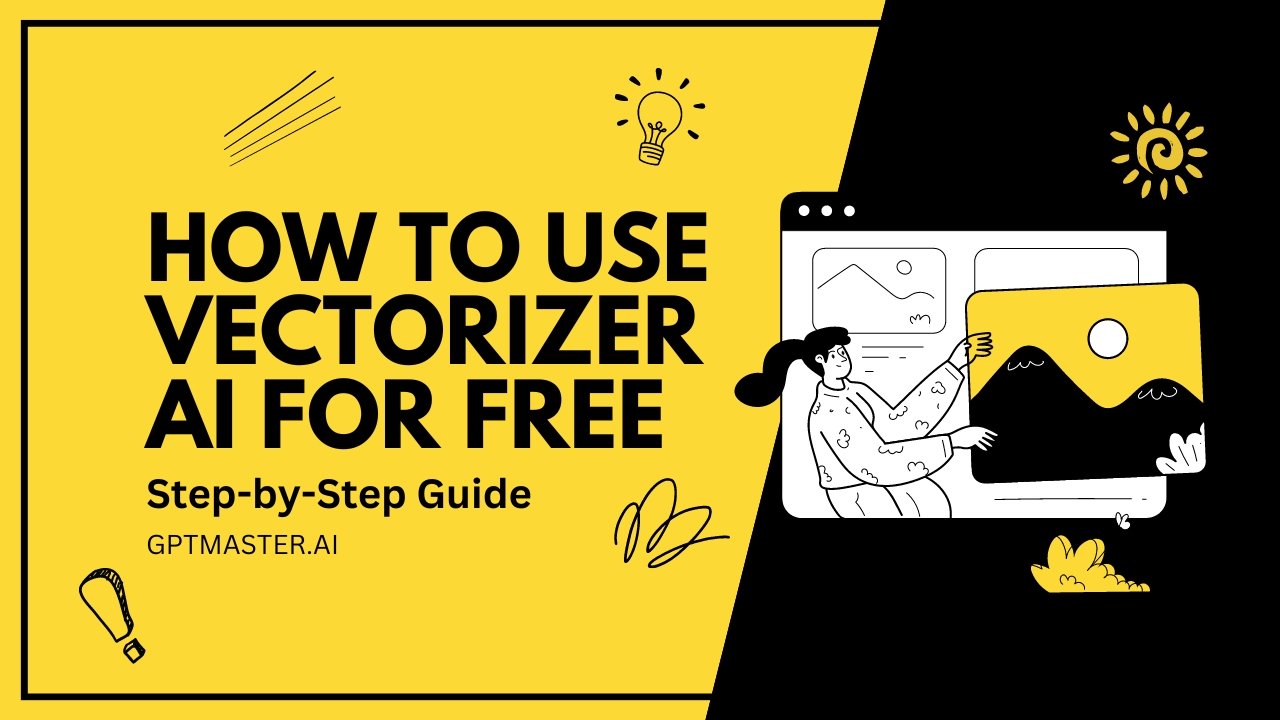Introduction
Vectorizer AI is a cutting-edge technology that allows you to convert raster images into scalable vector graphics. It’s a valuable tool for graphic designers, artists, and anyone looking to create high-quality illustrations or logos. In this article, we’ll walk you through the steps to use Vectorizer AI for free. By the end of this guide, you’ll be able to transform your images into vectors with ease and precision.
See More : Top 10 Career Options in AI: Exploring Lucrative Pathways in AI
How to Use Vectorizer AI for Free
To use Vectorizer AI for free, follow these simple steps:
Visit the Vectorizer.AI Website
Start by visiting the official website of Vectorizer AI. You can access it through your web browser and explore the features it offers. Vectorizer AI is a web-based tool, so there’s no need to download or install any software.
Upload Your Image
Once you’re on the Vectorizer AI website, you can upload the image you want to convert to a vector format. Look for the “Upload” button and select your image file from your computer. The AI-powered system will automatically analyze the image and prepare it for vectorization.
Inspect the Result and Download
After the image has been processed, you’ll see a preview of the vectorized version. Take a moment to inspect the result and ensure it meets your expectations. If you’re satisfied with the quality, click the “Download” button to save the vectorized image to your device.
Access Vector Magic (Optional)
If you wish to further refine or edit your vector image, you have the option to access Vector Magic. This additional step allows you to make precise adjustments and enhance the vector output according to your preferences.
Please note that the availability and features of Vectorizer AI may vary, so it’s recommended to visit the official website for the most up-to-date information and instructions.
Also Read : How to Use Custom Instructions on ChatGPT
Advantages of Using Vectorizer AI
Vectorizer AI offers several advantages that make it a popular choice among designers and illustrators. Some of the key benefits include:
Scalability
Vector graphics can be resized without losing quality, making them ideal for various applications, from small icons to large banners.
Smooth Curves
Vector images are composed of mathematical curves, resulting in smooth and clean lines that enhance the overall visual appeal.
Editing Flexibility
Vector files are editable, allowing you to make changes, add colors, and modify shapes easily.
Reduced File Size
Compared to raster images, vector files are significantly smaller in size, making them easier to share and store.
Versatility
Vector graphics can be used for print materials, websites, animations, and more, offering versatile usability.
Frequently Asked Questions (FAQs)
Q. Can I use Vectorizer AI for free?
Yes, Vectorizer AI offers a free version that allows you to convert images into vector format without any cost.
Q. Is Vectorizer AI user-friendly?
Absolutely! Vectorizer AI has a user-friendly interface, making it accessible to both beginners and experienced designers.
Q. Can I convert multiple images at once?
The free version of Vectorizer AI may have limitations on the number of images you can convert simultaneously. Consider upgrading to a premium plan for more flexibility.
Q. What image formats does Vectorizer AI support?
Vectorizer AI supports various image formats, including JPEG, PNG, GIF, and BMP.
Q. Are there any restrictions on the usage of vectorized images?
Once you’ve converted an image using Vectorizer AI, you have full rights to use it for personal and commercial purposes.
Q. Does Vectorizer AI require an internet connection?
Yes, Vectorizer AI is a web-based tool, so you need an internet connection to access and use its features.
Conclusion
Vectorizer AI opens up a world of possibilities for graphic designers and artists, enabling them to transform their raster images into scalable vector graphics effortlessly. By following the steps outlined in this guide, you can take advantage of Vectorizer AI for free and unlock the full potential of your images. Remember, the availability and features of Vectorizer AI may change over time, so always refer to the official website for the latest updates and instructions. Start using Vectorizer AI today and experience the power of vector graphics in your designs!