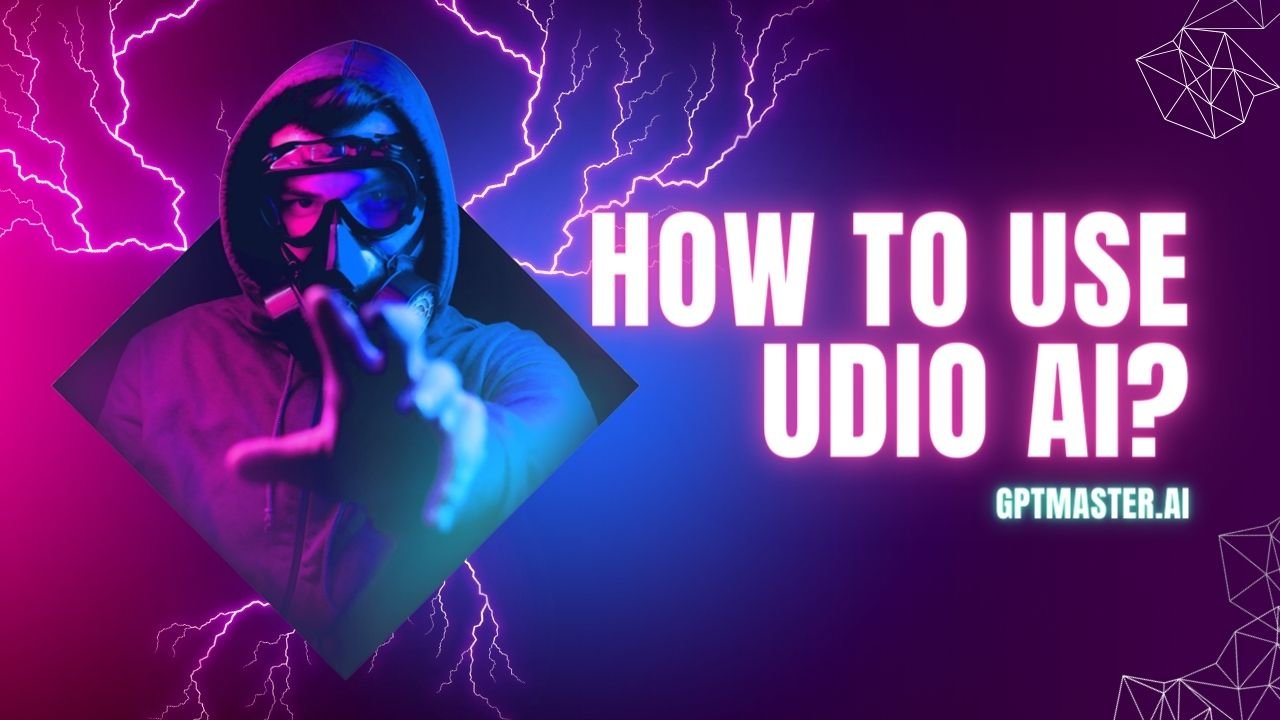Udio AI is a groundbreaking tool that’s reshaping the music industry. This innovative platform harnesses the power of generative AI to produce music based on simple text prompts, opening up a world of creative possibilities for both seasoned musicians and novice enthusiasts alike.
What is Udio AI?
Udio AI is a generative artificial intelligence model designed to create music from text prompts. Launched in December 2023 by a team of former Google DeepMind researchers, including CEO David Ding, Udio has quickly gained traction in the tech and music communities. The platform’s ability to generate vocals, instrumentation, and complete songs across various genres—from hip hop to country and classical—sets it apart in the AI music generation space.
With substantial backing from notable investors such as Andreessen Horowitz, will.i.am, and Common, Udio secured $18.5 million in seed funding. This financial support enabled the company to develop and refine its AI model, culminating in the public release of its free beta version on April 10, 2024.
Key Features of Udio AI
Udio AI boasts an impressive array of features that make it a versatile tool for music creation:
- Text-to-Music Generation: Users can input simple text prompts to create unique musical compositions.
- Multi-Genre Capability: The AI can produce music across a wide range of genres, including but not limited to hip hop, country, and classical.
- Vocal and Instrumental Generation: Udio can create both vocal tracks and instrumental compositions.
- Large Language Model Integration: The platform utilizes a sophisticated language model to generate lyrics based on user prompts.
- Customization Options: Users can fine-tune generated tracks with tools for adjusting duration, adding sections, and writing custom lyrics.
- Free Tier Access: Udio offers a free plan allowing users to generate up to 600 songs per month.
- Advanced Paid Features: Premium subscriptions unlock additional functionality, such as audio inpainting.
How To Use Udio AI
Getting started with Udio AI is a straightforward process. Here’s a step-by-step guide to help you begin your AI-powered music creation journey:
- Sign Up for an Account Visit the official Udio website at udio.com and create a free account. The free tier provides ample opportunity to explore the platform’s capabilities with a generous allowance of 600 song generations per month.
- Navigate to the Creation Interface Once logged in, you’ll be presented with the main creation interface. This is where the magic happens, and you’ll input your creative ideas to generate music.
- Enter Your Text Prompt In the provided text box, type a description of the song you want to create. Be as specific or as vague as you like. For example, you might enter “a melancholic piano ballad about lost love” or “an upbeat electronic track inspired by summer beaches”.
- Add Tags for Specificity Below the main prompt box, you’ll find options to add tags. These help refine your request by specifying genre, mood, or instrumentation. Examples include “jazz”, “energetic”, or “featuring saxophone”.
- Generate Your Tracks Click the “Create” button to set Udio’s AI in motion. The system will process your input and generate two unique song snippets based on your prompt and tags.
- Review and Select Listen to the generated samples and decide if they align with your vision. If not, you can easily generate new options by adjusting your prompt or tags.
- Customize Your Creation If you’re satisfied with a generated track, you can further refine it using Udio’s editing tools. Extend the song length, add structural elements like verses and choruses, or even input your own lyrics to personalize the composition.
- Download and Use Once you’re happy with your AI-generated masterpiece, download the audio file. You now have a unique piece of music ready to use in your projects, whether it’s for video production, presentations, or as inspiration for further musical exploration.
Conclusion
Udio AI represents a significant leap forward in democratizing music creation. By leveraging advanced artificial intelligence, it puts the power of composition into the hands of anyone with an idea and an internet connection. While the technology is impressive, it’s important to note that Udio faces ongoing legal challenges regarding potential copyright infringement, with major record labels filing lawsuits in June 2024.
Despite these hurdles, the potential of Udio AI to inspire creativity and open new avenues for musical expression is undeniable. As the platform evolves and addresses legal concerns, it could become an invaluable tool for musicians, content creators, and music enthusiasts alike. Whether you’re looking to overcome writer’s block, experiment with new genres, or simply explore the intersection of AI and music, Udio AI offers an exciting glimpse into the future of music creation.
As with any new technology, users should approach Udio AI with both excitement and awareness. While it provides unprecedented creative possibilities, it’s crucial to consider the ethical implications and respect for existing copyrights. As the landscape of AI-generated music continues to develop, Udio AI stands at the forefront, inviting users to push the boundaries of what’s possible in music production.