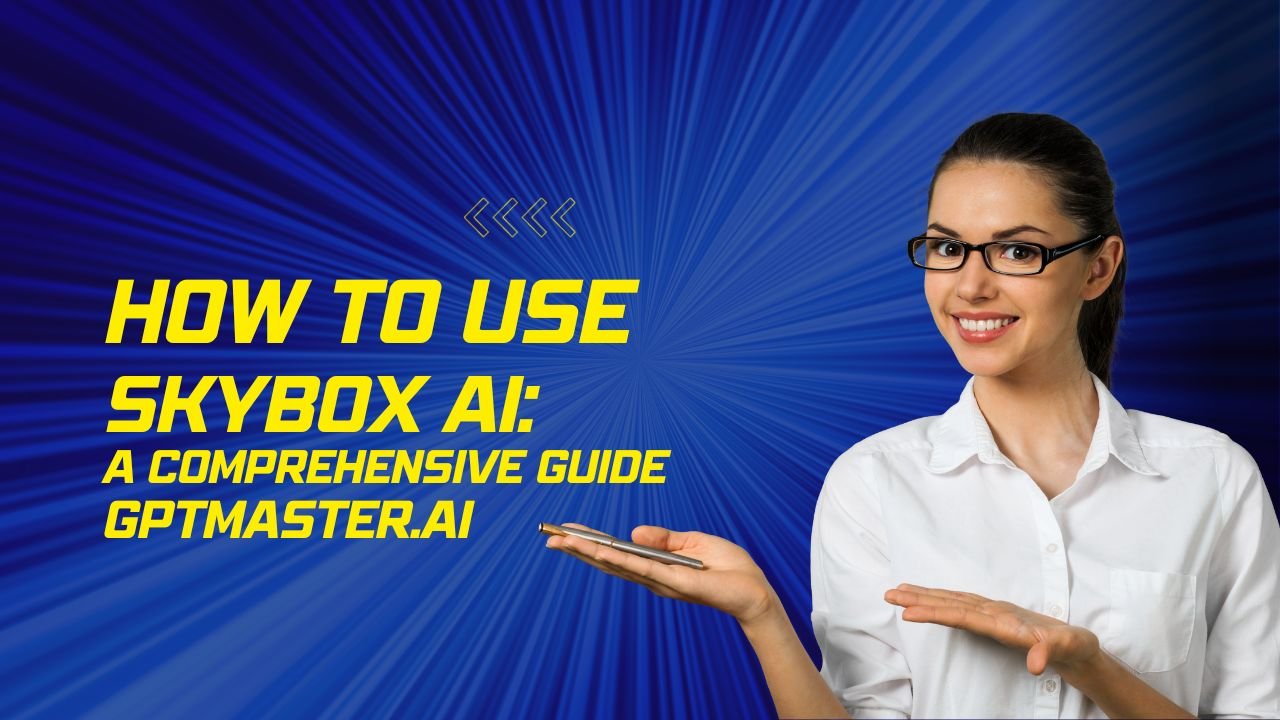Introduction
In the realm of digital content creation, the importance of immersive environments cannot be overstated. Whether you’re working on a game, virtual reality project, or 3D simulation, a captivating skybox can elevate the overall experience. Enter Skybox AI, a powerful tool offered by Blockade Labs. In this article, we’ll walk you through the steps on how to harness the full potential of Skybox AI to create stunning and personalized skyboxes for your projects.
SEE MORE : What Is Skybox AI: Revolutionizing 360° Skybox Creation
1. Exploring the Skybox AI Website
The journey begins by visiting the Blockade Labs website, where the Skybox AI tool is readily available. The user-friendly interface welcomes you, setting the stage for a seamless and creative experience.
Action Step:
- Navigate to the Blockade Labs website.
- Locate the Skybox AI tool.
2. Crafting Your Vision: The Power of Specificity
Once you’re on the Skybox AI platform, you’ll find a text box prompting you to describe your desired skybox. This is where your creativity takes center stage. Be specific, be imaginative, and be detailed. The more precise your description, the more accurate and impressive the generated skybox will be.
Action Step:
- Enter a vivid description of your desired skybox in the text box.
- Embrace creativity to enhance the uniqueness of your vision.
3. Choosing Visual Styles
Skybox AI offers a plethora of visual styles to choose from. Dive into the options available, explore positive and negative prompts, and even remix existing prompts to discover the perfect aesthetic for your skybox. This flexibility ensures that your creation aligns seamlessly with the mood and tone of your project.
Action Step:
- Experiment with different visual styles to find the perfect look.
- Explore positive and negative prompts for diverse outcomes.
- Remix existing prompts to add an extra layer of uniqueness.
4. Mastering the Brush/Erase Tool
For those who crave absolute control over their creations, Skybox AI provides a Brush/Erase tool. This feature empowers you to paint specific shapes or objects onto your skybox, allowing for fine-tuning of the composition. Precision meets creativity as you shape your environment with this powerful tool.
MUST READ : Crafting 3D Worlds with Artificial Intelligence
Action Step:
- Utilize the Brush/Erase tool to paint in specific shapes or objects.
- Fine-tune your skybox composition for optimal visual appeal.
5. The Art of Crafting the Perfect Prompt
Crafting the right prompt is an art form in itself. Take the time to develop a prompt that accurately conveys your vision. The specificity and detail in your prompt play a crucial role in determining the quality of the generated skybox. Consider this step as the foundation of your creative masterpiece.
Action Step:
- Spend time crafting a detailed and specific prompt.
- Experiment with different wording to achieve the desired outcome.
6. Downloading Your Masterpiece
Once you’ve honed your skybox to perfection, it’s time to bring it into your project. The download feature in Skybox AI allows you to seamlessly integrate your creation into your game, virtual reality environment, or any other digital project.
Action Step:
- Ensure you are satisfied with your skybox creation.
- Download the generated skybox to use in your project.
Additional Resources: Tutorials and Tips
For those seeking further guidance and inspiration, there are invaluable resources available online. The “Amazing AI Powered Skybox Generator” video on YouTube and the “Skybox AI Prompt Enhancer” video offer step-by-step guides and demonstrations. These tutorials provide insights and tips to help you unlock the full potential of Skybox AI.
Conclusion
In conclusion, Skybox AI is a game-changer in the realm of digital content creation. With its user-friendly interface, diverse visual styles, and powerful tools like the Brush/Erase feature, it empowers creators to bring their visions to life. By following the steps outlined in this guide and exploring additional resources, you can harness the full potential of Skybox AI to craft mesmerizing 360° skyboxes that enhance the immersive quality of your projects. Embrace the creative possibilities, and let your imagination soar in the digital skies.