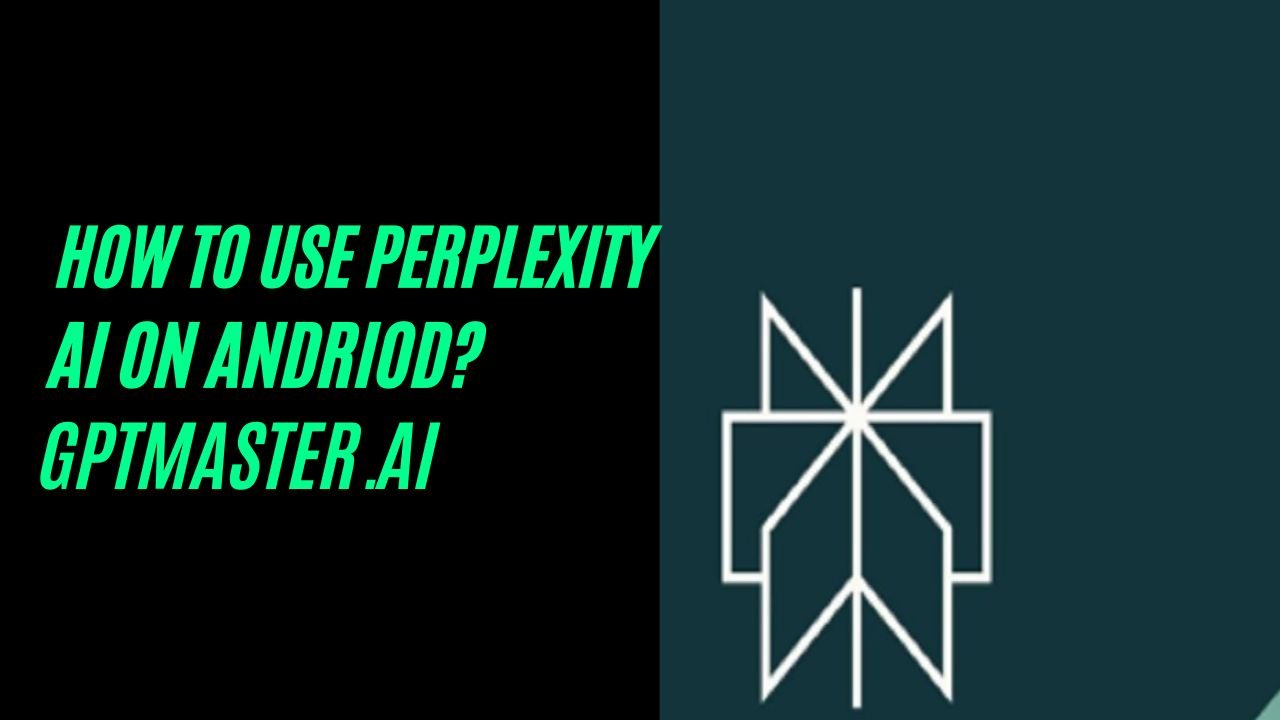In the digital age, information is at our fingertips, but sifting through it all to find credible answers can be a daunting task. Enter Perplexity AI, a revolutionary tool that harnesses the power of artificial intelligence to provide quick and reliable answers to your queries, all within the convenience of your Android device. In this guide, we’ll walk you through the seamless process of installing and utilizing Perplexity AI on your Android smartphone or tablet.
SEE MORE : How To Use KREA AI: A Comprehensive Guide
Installation: Embracing the Future of Knowledge Retrieval
Getting started with Perplexity AI is as simple as a few taps on your screen. Follow these steps to embark on your journey of effortless exploration:
- Navigate to the Google Play Store: Open the Google Play Store app on your Android device.
- Search for “Perplexity AI”: In the search bar, type “Perplexity AI” and hit enter.
- Download and Install: Locate the Perplexity AI app in the search results and tap on it to access the app’s page. Then, tap on the “Install” button to initiate the download and installation process.
- Launch the App: Once the installation is complete, tap on the “Open” button to launch the Perplexity AI app.
Congratulations! You’re now ready to dive into a world of knowledge with Perplexity AI at your fingertips.
Using the App: Navigating the Realm of Knowledge
Perplexity AI boasts an intuitive interface designed to make your quest for knowledge effortless and enjoyable. Here’s how you can make the most of its features:
- Voice or Text Input: Whether you prefer speaking your queries aloud or typing them out, Perplexity AI caters to your preferred mode of interaction. Simply articulate your question or type it into the app’s search bar, and let the AI work its magic.
- Thread Follow-Up: Delve deeper into any topic of interest with Perplexity AI’s “Thread Follow-Up” feature. Ask follow-up questions to gain a more comprehensive understanding of the subject matter and uncover new insights along the way.
- Cited Sources: Trust and transparency are paramount in the realm of information. With Perplexity AI, every answer is backed by cited sources, allowing you to verify the information and delve deeper into the underlying research.
- Discover and Library: Expand your horizons with the “Discover” section, where you can explore new topics and broaden your knowledge base. Additionally, utilize the “Library” feature to curate and save your discoveries for future reference.
Key Features: Empowering Your Quest for Knowledge
Perplexity AI is more than just a search tool—it’s your copilot on the journey of discovery. Here are some key features that set it apart:
MUST READ : L’avenir de la production vidéo : générateur vidéo IA
Conclusion: Embark on Your Journey of Discovery
In summary, Perplexity AI offers a seamless and user-friendly solution for accessing credible information on your Android device. By following the simple installation steps outlined above, you can unlock a world of knowledge at your fingertips. Whether you’re seeking quick answers or embarking on a deeper exploration of a topic, Perplexity AI empowers you to navigate the vast expanse of information with confidence and ease. Install the app today and embark on your journey of discovery—wherever curiosity may lead you!
Let us know if you have any questions or need further assistance. Happy exploring!