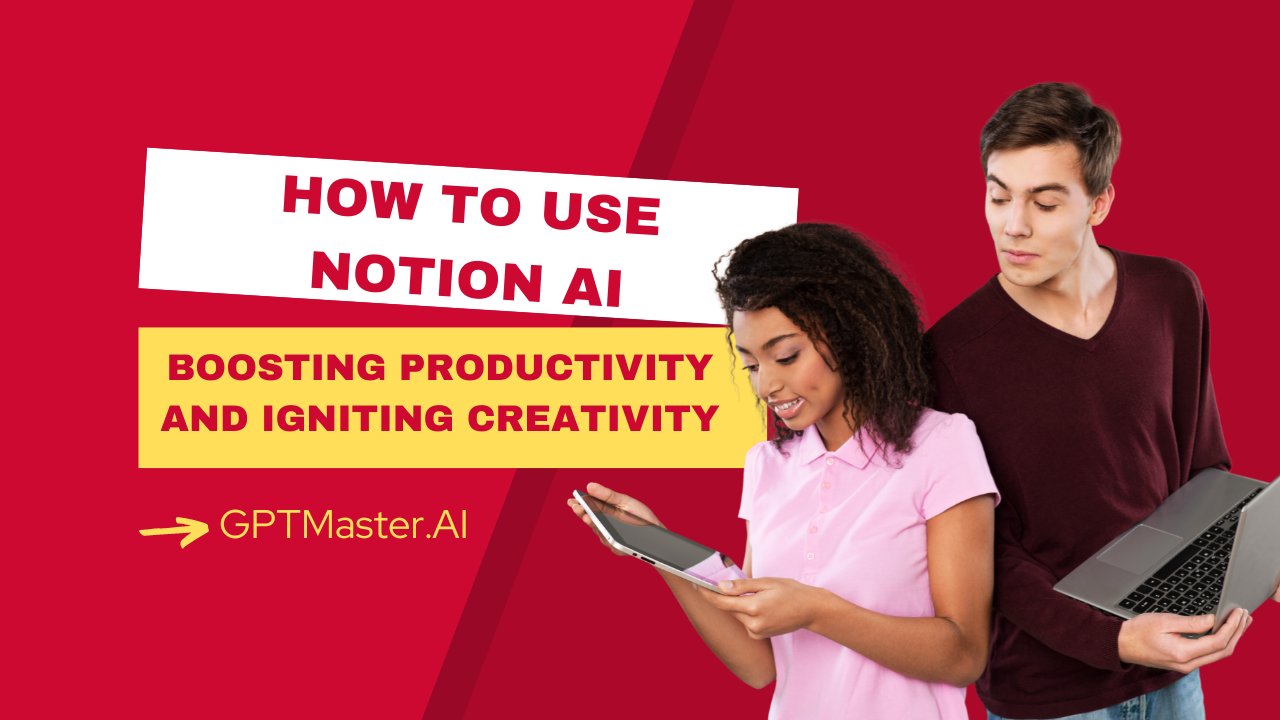Discover a world of boundless possibilities with Notion AI, the cutting-edge artificial intelligence seamlessly integrated into your Notion account. Say goodbye to limitations and hello to enhanced productivity and unleashed creativity, all within the familiar workspace you already know. Let’s delve into the exhilarating features that Notion AI offers and learn how to to Use Notion AI.
See More : Notion AI Free: Features, Limitations & Pricing
Unleashing the Power of Notion AI: Elevate Your Content
Transform your content into captivating masterpieces with the invaluable assistance of Notion AI. By simply highlighting the text you wish to elevate and selecting “Ask AI,” you’ll unlock a treasure trove of suggestions and refinements to make your content more engaging, effective, and time-efficient. This groundbreaking feature revolutionizes content creation, enabling creators to optimize their work while saving precious time.
Unlocking Insights and Summaries: Unlocking the Essence
When faced with lengthy documents or articles, extracting key insights or generating summaries can feel like a daunting task. Fear not, as Notion AI comes to the rescue. By typing “/AI,” you’ll unveil a world of AI prompts that effortlessly generate concise summaries of your documents. Now you can grasp the essence of any text without having to navigate through its entirety, empowering you to work smarter, not harder.
Unleashing Creativity with Notion AI: From Brainstorms to Brilliance
Notion AI isn’t just a tool; it’s a catalyst for unleashing your creative potential. Overcoming writer’s block, brainstorming innovative ideas, and crafting captivating outlines become effortless endeavors with the AI-powered capabilities at your disposal. Let Notion AI guide and inspire you as you bring structure and life to your thoughts, ensuring that your creative process remains vibrant and dynamic.
Creating Simple Tables with Notion AI
Creating tables and populating them with data is no longer a laborious task, thanks to Notion AI. Imagine requesting a simple table featuring the 25 major European countries and their capital cities, and having it instantly generated before your eyes. By seamlessly integrating your prompts with the power of Notion AI, you save valuable time and effort, allowing you to focus on what truly matters.
Unveiling the Essence with Notion AI’s Summarization: The Power of Distillation
When time is of the essence and understanding the core message is paramount, Notion AI’s summarization feature takes center stage. It effortlessly distills the main ideas and key points from lengthy texts, enabling you to grasp the essence quickly and efficiently. Whether you’re conducting research or acquainting yourself with a document, Notion AI empowers you with a high-level overview, freeing you from the confines of dense content.
Effortless Formatting and Text Generation: Empowering Your Expression
Notion AI goes beyond content creation; it streamlines formatting and text generation, elevating your entire workflow. Imagine effortlessly aligning headers, adjusting font styles, and ensuring consistent formatting throughout your document. By automating these mundane tasks, Notion AI grants you the freedom to focus on the critical aspects of your work, nurturing your creative spark and pushing boundaries.
Also Read : Notion AI Login: Creat Account, Activate & Login
Creating an Inclusive Environment with Notion AI: Empowering Change
Notion AI prides itself on providing unbiased and inclusive responses. However, if you ever come across a biased or inappropriate response, rest assured that you have the power to make a difference. By utilizing the 👍 👎 buttons within your Notion workspace, you actively contribute to improving the AI’s performance, fostering a more inclusive and respectful environment for all.
Unleashing the Power of Notion AI: A Step-by-Step Guide
Ready to unlock the full potential of Notion AI within your workspace? Follow these simple steps:
- Access your workspace Settings.
- Navigate to the “Plans” section.
- Locate the option to enable “Notion AI.”
- Ensure the toggle is switched on.
Alternatively, you can activate the Notion AI add-on by accessing Settings and Members, then selecting the Plans section (titled Upgrade if you’re on the free plan). From there, enable the Notion AI add-on, and you’re ready to embark on a new realm of productivity and creativity.
Once Notion AI is activated within your workspace, seamlessly incorporate its capabilities into your workflow:
- Open the document or page where you wish to harness Notion AI’s power.
- Highlight the text you want to enhance or work with.
- Right-click on the selected text or utilize the formatting toolbar to access Notion AI’s array of options.
- Choose the appropriate Notion AI feature based on your needs, such as “Ask AI” for content improvement, “/AI” for document summaries, or other AI prompts for specific tasks.
- Review the suggestions and generated content provided by Notion AI.
- Incorporate the suggestions into your work by accepting changes or adjusting them to align with your vision.
- Repeat the process as needed to enhance other sections of your content or explore different AI features.
Embrace the spirit of exploration and experimentation as you unearth the limitless capabilities of Notion AI. Discover how it can best serve you in elevating productivity and igniting creativity within your workspace.
Frequently Asked Questions
Q: What is Notion AI?
A: Notion AI is an ingenious artificial intelligence tool seamlessly integrated into your Notion account, designed to enhance your productivity and unleash your creativity.
Q: How can Notion AI enhance my content?
A: Notion AI provides invaluable assistance in enhancing your content. By selecting the text you wish to improve and utilizing the “Ask AI” feature, you’ll receive suggestions and refinements that make your content more engaging and effective.
Q: Can Notion AI generate summaries of lengthy documents?
A: Absolutely! Notion AI excels at generating summaries and extracting key insights from lengthy documents. Simply type “/AI” to access AI prompts that create concise summaries of your document, saving you time and effort.
Q: Is Notion AI useful for brainstorming and outlining?
A: Without a doubt! Notion AI is a powerful ally for brainstorming ideas, drafting rough outlines, and crafting blog posts. Allow Notion AI to guide your creative process, overcoming writer’s block and providing inspiration to structure your thoughts effectively.
Q: How does Notion AI simplify table creation?
A: Notion AI revolutionizes table creation by generating tables based on your prompts. For example, you can request a table featuring the 25 major European countries and their capital cities, and Notion AI will create it instantly, saving you time and effort.
Q: Does Notion AI offer summarization features?
A: Indeed! Notion AI features a robust summarization capability that distills the main points and key ideas from lengthy texts. It empowers you to grasp the essence of the content swiftly, making it ideal for research or efficient document familiarization.
Q: Can Notion AI assist with formatting and text generation? A: Absolutely! Notion AI streamlines formatting tasks and aids in text generation. From aligning headers to adjusting font styles and ensuring consistent formatting throughout your document, Notion AI saves you time and allows you to focus on the crucial aspects of your work.