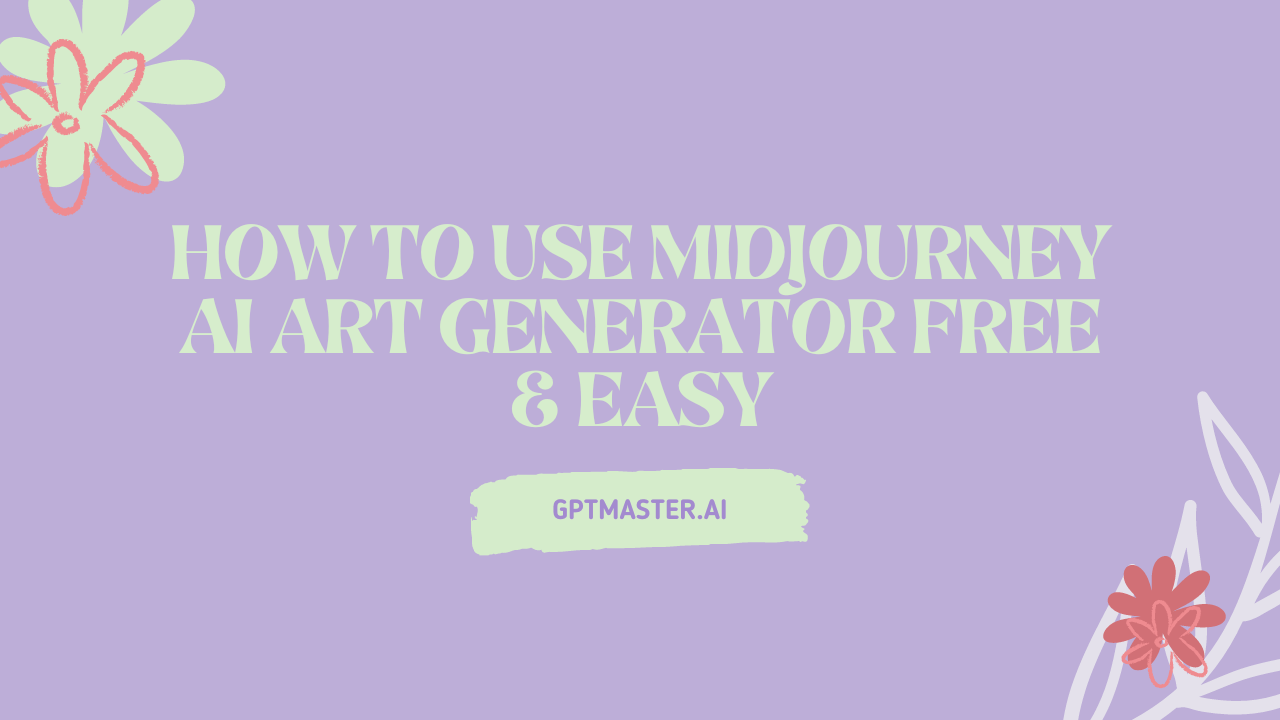Are you ready to dive into the captivating world of AI-generated art? Look no further than Midjourney AI! This powerful art generator can turn your text prompts into mesmerizing visual masterpieces. In this guide, we’ll walk you through the process of using Midjourney AI for free, unlocking your artistic potential step by step.
See More : Optimizing Image Generation with Midjourney Negative Prompts
How to Use Midjourney AI Art Generator Free
Create a Discord Account
To get started with Midjourney AI, the first thing you’ll need is a Discord account. If you don’t have one yet, no worries! Discord isn’t just for gamers anymore; it’s also home to the thriving Midjourney community.
Join the Midjourney Discord Server
Once you have a Discord account, head over to the Midjourney website and click on “Join the beta” to gain access to the Midjourney Discord server. Embrace the invitation and become part of a vibrant community of art enthusiasts.
Explore Newcomer Channels
Within the Midjourney Discord server, you’ll find channels specifically designed for newcomers like you. Look out for channels labeled “newbies-108” or similar variants. These channels are your gateway to getting acquainted with the exciting world of Midjourney AI.
Generate Images with Text Prompts
Now, you’re ready to unleash your creativity! In the newcomer channel, simply use the “/imagine” command followed by a clear and specific text description of what you envision. The more precise your instructions, the better the AI can bring your imagination to life.
Review the Magic Unleashed
After entering your text prompt, witness the magic of Midjourney AI as it generates a set of images based on your description. Take your time to carefully review the generated images and see if they match your artistic vision.
Refine and Download Your Artwork
If you’re satisfied with the generated images, it’s time to put your personal touch on them. Midjourney AI offers various editing options to help you refine your artwork and make it truly unique. Once you’re happy with the final result, download the images to your device or send them to yourself for safekeeping.
Amplify and Share Your Art
To showcase your art in its full glory, consider upscaling the generated images for higher resolution and enhanced quality. While this step is optional, it’s recommended if you want to make a big impact. Once you’ve upscaled your artwork, you can proudly share it with friends, on social media platforms, or even bring it to life in physical form by printing it out.
Immerse Yourself in the Midjourney Gallery
As you embark on your artistic journey with Midjourney AI, don’t forget to explore the Midjourney gallery. Here, you’ll find a treasure trove of breathtaking creations shared by the talented Midjourney community. Take your time to browse through and draw inspiration from the diverse range of artworks. It’s a wonderful opportunity to appreciate the talent and creativity of fellow users.
Also Read : How to Use Midjourney to Generate AI Art: A Step-by-Step Guide
Tips for Crafting Powerful Text Prompts
To make the most of your Midjourney AI experience, here are some tips to help you craft compelling text prompts that yield remarkable results:
Be Specific and Vivid
Provide detailed and precise instructions, incorporating descriptive adjectives to breathe life into your artwork.
Keep it Concise
Avoid convoluted descriptions and stick to clear and straightforward prompts that the AI can easily understand.
Set the Scene
Describe the environment, landscape, or specific elements you want to include in your artwork to create a more immersive visual representation.
Seek Inspiration
If you have a particular image or artwork that inspires you, reference it in your text prompt. Mentioning a similar style or composition can guide the AI to generate an image aligned with your preferences.
Experiment and Iterate
Don’t be afraid to experiment with different text prompts. If the initial results don’t match your vision, refine your description and try again. Midjourney AI is a powerful tool, and iteration often leads to remarkable outcomes.
Provide Feedback
As you journey through Midjourney AI, remember that your feedback matters. If you have suggestions or encounter any issues, don’t hesitate to share your thoughts with the Midjourney team. Your input can help shape the future development of this incredible AI art generator.
FAQs
Q1: What should I do once I join the Midjourney Discord server?
A1: Look for newcomer channels specifically designed to help beginners get acquainted with Midjourney AI.
Q2: How do I generate images with text prompts?
A2: In the newcomer channel, use the “/imagine” command followed by a clear and specific text description of what you want the AI to create.
Q3: What should I do after the images are generated?
A3: Take time to review the generated images and see if they match your artistic vision.
Q4: Can I edit the generated images?
A4: Yes, you can edit and refine the images according to your preferences using the editing options provided by Midjourney AI.
Q5: How can I upscale and share my artwork?
A5: Midjourney AI allows you to upscale the generated images for higher resolution. After upscaling, you can share your artwork on social media platforms, with friends, or even print it out.
Conclusion
In conclusion, Midjourney AI offers you an incredible opportunity to explore your artistic potential and create awe-inspiring AI-generated art. By following the steps outlined in this guide, you’ll unlock a world of creativity within the Midjourney Discord server. Additionally, the provided tips will empower you to craft effective text prompts and enhance your overall experience with Midjourney AI. Join the thriving community, enjoy the process, and let your imagination soar as you dive into the realm of AI-generated art!