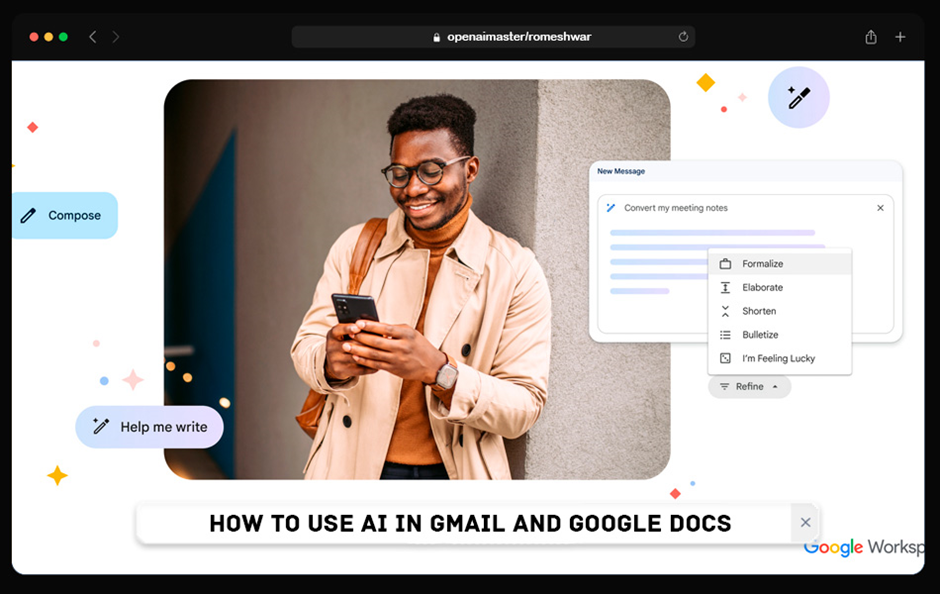[ad_1]
Artificial intelligence has now become an integrated part of our daily lives. Not only does this make our work easier, but by integrating it we can improve our productivity and save time and money.
Today in this article we will talk about the ‘Help me write’ feature, a GenAI powered functionality to write new text or rewrite existing text. You can use this on both mobile and desktop. Everyone can use this for free; However, currently it is only in beta.
Google has released an AI-powered feature for Gmail and Docs.
Google announced several features, including Duet AI, which helps improve writing, and a grammar and spelling checker.
- Help Me Write: This is a brand new AI-powered feature that helps perform a variety of tasks, such as writing new text, rewriting existing text, and choosing words and phrases, like Smart Compose.
- Grammar and spelling checker: To correct errors, if it is not enabled, you can enable it in the Gmail settings under Grammar Checker.
Even before Google introduced artificial general intelligence, there were features in both Gmail and Google that offered additional AI functionality.
Gmail
- Smart Compose: It helps in writing emails faster by suggesting words and phrases as you type.
- Gmail also suggests replies based on the content of the emails. If this is not enabled, you can enable it in the Gmail settings under Suggested replies.
Google docs
- Suggested Writing Improvements: To improve writing, there are features for rephrasing sentences and adding transitions. To enable this, go to settings and under Tools you will find suggested writing improvements.
Note: There is also a huge library of third-party add-ons that you can check for more AI functionality to perform tasks like summarizing text, translating languages, and checking plagiarism.
How to use Help Me Write in Gmail and Google Docs
It’s quite simple; Check out the instructions below.
What is Google’s ‘Help Me Write’?
It is an AI-powered writing tool used to generate text, rewrite existing text and also choose words and phrases. Google has integrated this into both Google Docs and Gmail.
How to get Google ‘Help me write’
It is currently in beta; you will need to request ‘Help me write’ using the instructions below.
- Visit Google Workspace Labs.
- From there, accept the consumer confirmation terms.
- Click the Submit button at the bottom to get started.
- You will then be asked to log into your Gmail account.
- Then Google Workspace Labs will ask you. Then click the ‘Download’ button to continue.
Help me use writing in Gmail
- Open Gmail and then open an existing email you want to respond to, or compose a new email.
- Then at the bottom of the editor you will find the ‘Help me write’ button with a pencil icon.
- Start typing your prompt and send it to generate an email, which will then create an email for you.
- Then a concept is created. Click ‘Insert’ to place that in the body of the email.
How do I use Help Me Write in Google Docs?
- Open Google Docs and then go to blank documents or existing documents.
- Click “Help Me Write (Labs)” on the left, then start writing the prompt in the editor window.
- A draft will then be created based on your prompt, and you can click ‘Insert’ to place it in your document.
You should know that once the concept is created, you still need to make several changes based on your requirements.
Moreover, users also have the option to refine the generated content by clicking ‘Refine’ to adjust the tone to ‘Formalize’, ‘Elaborate’, ‘Shorten’ and ‘I feel lucky’ based on their requirements.
Benefits of Using Google Help Me Write
There are many benefits to using Help Me Write in Google Docs and Gmail. It’s as simple as writing a prompt to generate content for various writing tasks.
- You can generate creative content for your articles, blog posts and other similar creative writing tasks.
- You can write sales pitches, marketing materials, and other similar professional documents.
- Generate ideas for different projects or solutions, including proofreading for grammar and spelling errors.
- Users can rewrite existing text to make it clearer, more concise, or more attractive.
Use natural language prompts to get the most out of Help Me Write. Be specific with your questions and use clear, concise language. This way, Help Me Write can provide context for your prompts and questions.
After inserting the generated content into the body, review the content and make any necessary corrections if necessary. AI is rapidly transforming many aspects of the workspace and our lives. Generating content is no exception. AI-powered writing assistant helps you improve your content writing.
This is very beneficial for students, researchers and professionals who want to write content. So this is how you can improve your writing using Google’s AI assistant called Help Me Write.