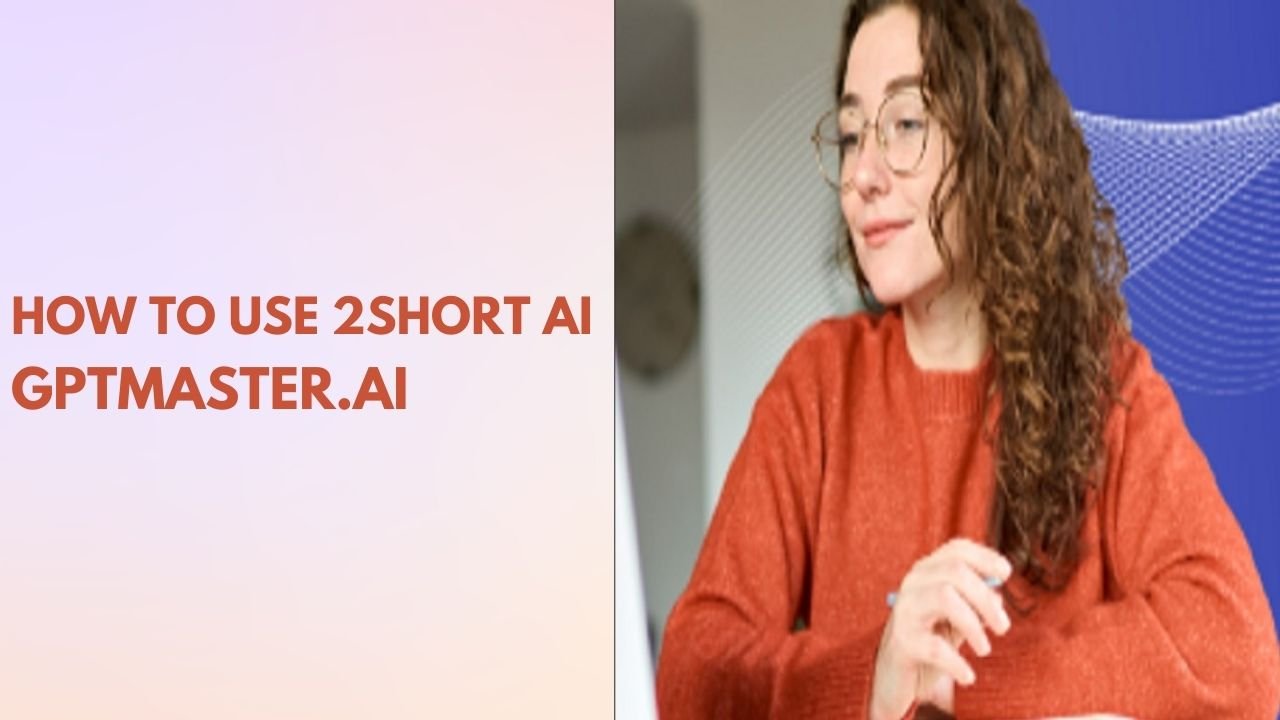In today’s fast-paced digital landscape, content creators are constantly seeking innovative ways to engage their audience. Video content, in particular, has become increasingly popular across various social media platforms. However, creating captivating videos can be time-consuming and challenging, especially when it comes to editing. This is where 2short.ai comes to the rescue. In this guide, we’ll walk you through the seamless process of using 2short.ai to transform your videos into captivating short clips that are perfect for social media sharing.
SEE MORE : What Is 2short AI?
Getting Started: Creating an Account
The first step to harnessing the power of 2short.ai is to create an account. Simply visit the 2short.ai website and sign up for an account. The platform offers different pricing plans to cater to varying needs, including a free Starter plan. With the Starter plan, you’ll have access to 15 minutes of AI video analysis per month, allowing you to test the waters and see the magic of 2short.ai in action.
Uploading Your Video
Once you’ve successfully created an account, it’s time to upload your video. With 2short.ai, the process is straightforward. You’ll need to provide the platform with the YouTube URL of the video you wish to transform into short clips. Sit back and relax as 2short.ai takes the reins and begins its analysis.
AI Analysis: Let the Magic Unfold
Now comes the exciting part – the AI analysis. 2short.ai employs cutting-edge technology to analyze your video and extract the best moments to create engaging short clips. Utilizing facial tracking technology, the AI ensures that active speakers are centered in the frame, resulting in professional-looking clips. Moreover, animated subtitles can be automatically added to enhance the viewer experience.
Customization: Tailoring Your Shorts
After the AI has worked its magic and selected the moments, it’s time to put your personal touch on the shorts. With 2short.ai, customization options abound. You can adjust the duration of the clips, choose the desired format, and add subtitles to further captivate your audience. Additionally, you have the freedom to incorporate brand logos and overlays, ensuring that your videos align with your brand identity.
Export and Share: Spread Your Creativity
Once you’re satisfied with the edits, it’s time to share your masterpiece with the world. 2short.ai allows you to export the clips in high resolution, ensuring that your content looks polished and professional. Whether you’re sharing on YouTube Shorts, TikTok, Instagram, or any other platform, you can rest assured that your videos will stand out from the crowd.
MUST READ : Google’s Genie AI – An Innovative AI Assistant for Content Creation
Integration with Social Media: Versatility at Your Fingertips
2short.ai understands the importance of versatility when it comes to social media content. That’s why the platform supports vertical, square, and horizontal aspect ratios, making it easy to create content suitable for different platforms. Whether you’re targeting mobile users on TikTok or desktop viewers on YouTube, 2short.ai has you covered.
In conclusion, 2short.ai is a game-changer for content creators looking to streamline the video editing process. With its intuitive interface, powerful AI analysis, and robust customization options, transforming your videos into captivating short clips has never been easier. So why wait? Sign up for an account today and unleash your creativity with 2short.ai.
Table: 2short.ai Pricing Plans
| Plan | Features | Price |
| Starter | 15 minutes of AI video analysis per month | Free |
| Basic | 1 hour of AI video analysis per month | $9.99/mo |
| Pro | 5 hours of AI video analysis per month | $29.99/mo |
| Enterprise | Customized AI video analysis hours | Contact |