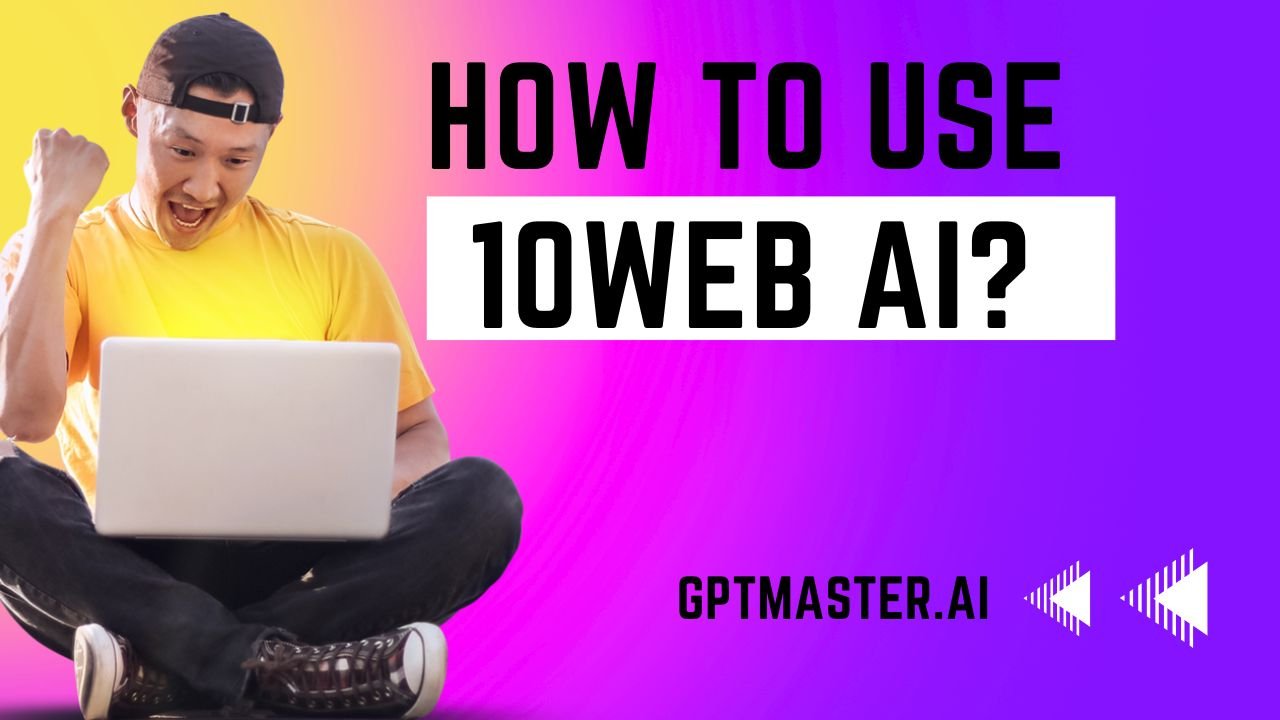The success of any WordPress website in the modern digital age depends largely on the creation and optimization’s of content. Traditional content generation and editing methods can be laborious and time-consuming. But now that artificial intelligence (AI) technology has been developed, there are creative ways to make these duties easier. The 10Web AI Assistant for WordPress is one such remedy. For WordPress users only, this AI-powered tool provides a smooth content creation and optimization’s experience. We will examine the specifics, reviews, installation procedure, development elements, and assistance offered by the 10Web AI Assistant in this article.
Also read: Venus AI Reverse Proxy: Enhancing Web Performance
What is 10Web AI?
The 10Web AI Assistant is a writing assistant that helps users create targeted and optimized content, including posts, pages, and more, within the WordPress environment. It leverages AI algorithms and language models to generate unique and SEO-friendly content while also providing integration with WordPress plugins and features. The 10Web AI Assistant operates by utilizing the existing content on the user’s website as a reference. It can generate or paraphrase meta descriptions and titles, resolve SEO and readability errors, address keyphrase and passive voice issues, and ensure proper paragraph and sentence lengths. The 10Web AI Assistant offers a user-friendly interface, extensive widget collection, responsive design, simplified migration to WordPress, and continuous updates and support. Reviews of the 10Web AI Assistant have been positive, with users praising its seamless integration with WordPress plugins and themes, its ability to generate unique and SEO-friendly content, and its user-friendly interface.
You can produce content more quickly thanks to the seamless integration of the 10Web AI Assistant with the Classic Editor and Gutenberg block editor. Users can edit the pages of their newly built or remade websites from the WordPress admin panel or the 10Web dashboard. Instead of creating a brand-new website, 10Web AI Builder copies the layout of the user’s current one. The platform is perfect for individuals, small enterprises, and entrepreneurs that want to build a website quickly and easily. Users can build a variety of websites using 10Web AI, including portfolio, blog, and eCommerce sites. The platform offers a number of pricing tiers to accommodate various requirements and price ranges.
The 10Web AI Assistant evaluations
Positive feedback about the 10Web AI Assistant has come from WordPress users all across the world. Many have been impressed by its capacity to improve the creativity and quality of content. Users have commended its user-friendly design for making it simple to create and optimise content. The 10Web AI Assistant has shown to be a game-changer in the area of content production and editing by utilising AI technology.
Installation Procedure
The 10Web AI Assistant for WordPress installation is a simple procedure. Here is a step-by-step instruction sheet to get you going:
- Visit 10web.io to access the official 10Web website.
- Locate the AI Builder under “Products” on the website.
- After entering your email address, select “Get Started for Free.”
- After registering, you can start creating your website with the AI Website Builder.
Also read: Can Chat GPT-4 Build a Website?
Infrastructure and Services
The 10Web AI Assistant provides powerful development features that simplify the workflow for creating and optimising content. You can easily create interesting, high-quality content that is tailored to the demands of your audience with the help of AI. Users receive thorough support from the 10Web team, who also make sure that any problems or questions are resolved right away. They stand out in the sector thanks to their commitment to customer satisfaction.
The 10Web AI Assistant: How Do I Use It?
It’s simple to use the 10Web AI Assistant. Here is a thorough description of the procedure:
- Open your WordPress dashboard and log in.
- Locate and install the 10Web AI Assistant plugin.
- Activate the plugin after installation.
- You may now use your WordPress environment to directly access the AI Assistant.
The AI Assistant fits in perfectly with your current workflow for creating content. You may rely on its AI-powered algorithms to produce content suggestions, improve the organisation of your articles, and search engine optimise your writing.