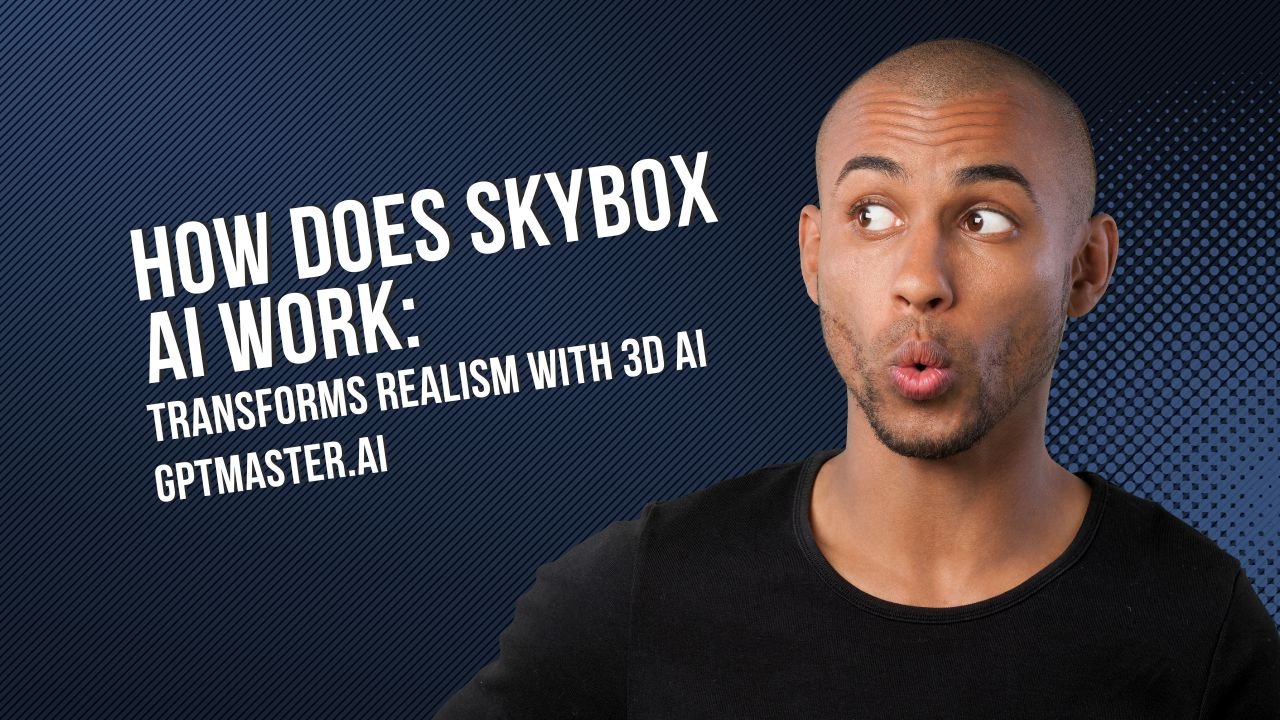Introduction
In the ever-evolving landscape of artificial intelligence, Blockade Labs introduces Skybox AI, a revolutionary 3D AI tool that transcends the boundaries of creativity. This innovative tool allows users to craft breathtaking 360° backgrounds and panoramic views using the power of artificial intelligence. At its core is a custom version of Stable Diffusion, a cutting-edge deep learning model trained on an extensive dataset of images, paving the way for the creation of hyper-realistic and visually captivating scenes. Skybox AI isn’t just a tool; it’s an artistic enabler with applications ranging from virtual experiences and VR games to marketing materials, educational content, and various art and design projects.
SEE MORE : How To Use Skybox AI: A Comprehensive Guide
The Engine: Stable Diffusion
At the heart of Skybox AI lies Stable Diffusion, a unique deep learning model meticulously crafted to bring imagination to life. This custom version of Stable Diffusion is the driving force behind the tool’s ability to generate realistic and immersive 360° backgrounds. Trained on a vast dataset of diverse images, the model has learned to understand and replicate the intricacies of the real world, from lighting conditions to spatial depth.
Training for Realism
The training process involves exposing the model to a myriad of images, ensuring it captures the nuances that make scenes visually appealing. This extensive training enables Stable Diffusion to grasp the essence of different environments, whether it be a serene mountain landscape, a bustling urban cityscape, or a tranquil beach at sunset. The result is a tool that doesn’t just mimic reality but elevates it to new heights.
Customization Capabilities
Skybox AI, powered by Stable Diffusion, offers users unparalleled customization capabilities. The model allows for the tweaking of various parameters, giving creators the freedom to dictate the mood and atmosphere of their scenes. Whether it’s adjusting the intensity of sunlight, modifying color tones, or enhancing shadows, users can fine-tune every element to match their creative vision.
Modes of Creation: Sketch Mode and Remix Mode
Skybox AI caters to a diverse audience by providing two distinct modes of creation: Sketch Mode and Remix Mode. These modes offer users flexibility in generating and refining their creations, making the tool accessible to both novice creators and seasoned professionals.
Sketch Mode: Unleash Your Imagination
In Sketch Mode, users have the freedom to sketch out their ideas and watch as Skybox AI transforms these sketches into immersive 360° backgrounds. This mode is perfect for artists and creators who prefer a hands-on approach, allowing them to kickstart their projects with a personalized touch.
Remix Mode: Fine-Tune to Perfection
Remix Mode, on the other hand, is a haven for those who seek precision and control. In this mode, users can take pre-existing scenes or those generated in Sketch Mode and fine-tune every aspect. Whether it’s adjusting the placement of objects, refining textures, or experimenting with lighting, Remix Mode ensures that every detail aligns with the creator’s vision.
MUST READ : Is Amazon Q Chatbot Free? Pricing and Costs for Amazon’s AI Assistant
Diverse Applications
Skybox AI’s versatility extends across various industries and applications, making it a must-have tool for creative professionals and enthusiasts alike.
Immersive Virtual Experiences
For those in the virtual reality (VR) space, Skybox AI opens doors to creating immersive environments that captivate users. Whether it’s designing a virtual tour of a historical site or crafting a fantastical realm for gaming, the tool’s capabilities are boundless.
VR Games: Crafting Realism
Game developers can leverage Skybox AI to design custom backgrounds that elevate the gaming experience. From realistic cityscapes to otherworldly landscapes, the tool empowers developers to transport players to new dimensions.
Marketing Materials: Visual Impact
In the realm of marketing, first impressions matter. Skybox AI enables marketers to create visually stunning backgrounds for presentations, product showcases, and promotional materials, ensuring a lasting impact on the audience.
Educational Content: Bringing Lessons to Life
Educators can use Skybox AI to transform traditional learning materials into engaging 360° experiences. Whether teaching geography, history, or biology, the tool adds a layer of immersion that enhances the learning journey.
Art and Design Projects: Limitless Possibilities
Skybox AI is a playground for artists and designers, providing a canvas for limitless creativity. From designing album covers to conceptualizing virtual art installations, the tool empowers creators to bring their visions to life in 360°.
A Powerful Resource for Creators
In conclusion, Skybox AI stands as a powerful resource for anyone seeking to create visually stunning 360° backgrounds and panoramic views. With its foundation in Stable Diffusion and the flexibility offered through Sketch Mode and Remix Mode, the tool caters to a broad spectrum of industries and applications. Whether you’re a VR enthusiast, game developer, marketer, educator, or an artist pushing the boundaries of imagination, Skybox AI is the key to unlocking new dimensions in your creative journey. Step into a realm where realism meets innovation, and let Skybox AI redefine what’s possible in the world of 3D AI.
Conclusion
As technology continues to reshape the landscape of creativity, Skybox AI emerges as a beacon of innovation. Its fusion of Stable Diffusion’s deep learning prowess and user-friendly modes of creation positions it as a transformative tool for a myriad of industries. The ability to seamlessly blend realism with customization in both Sketch Mode and Remix Mode ensures that Skybox AI is not just a tool but a companion in the creative process. Whether you’re a seasoned professional or an aspiring creator, Skybox AI invites you to break free from the constraints of imagination and explore the limitless possibilities of 3D AI. Step into the future of creativity with Skybox AI—where every idea has the potential to become a breathtaking reality.
Useful Table: Skybox AI Modes Comparison
| Feature | Sketch Mode | Remix Mode |
| Creation Approach | Freeform sketching | Fine-tuning pre-existing scenes |
| User Target | Artists and creative thinkers | Professionals seeking precision |
| Starting Point | Blank canvas | Existing scenes or Sketch Mode output |
| Customization | High level of customization | Granular control over details |
| Ideal for | Initial creative concepts | Refining and perfecting |
| Applications | Art projects, VR experiences | Game development, marketing visuals |