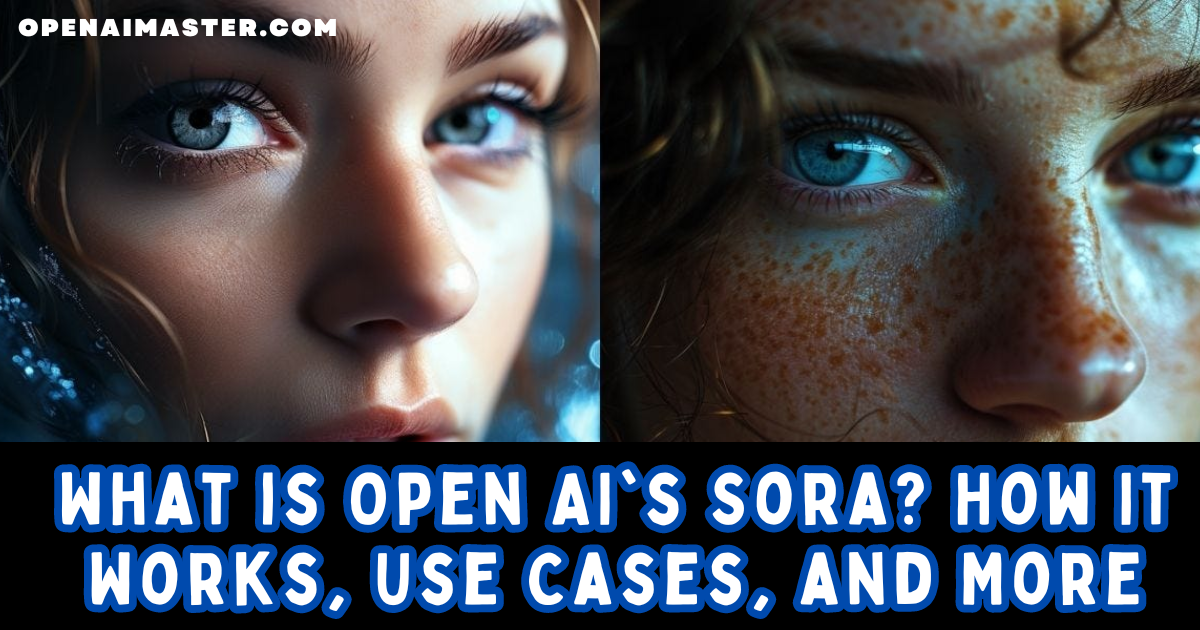You’re scrolling through your feed, minding your own business, when BAM! A video pops up that’s so mind-blowingly realistic, you’d swear it was shot by a pro crew. Plot twist: It was whipped up by an AI faster than you can say “action!” That’s Sora for ya – the text-to-video wizard that’s about to flip the script on content creation.
What is Sora AI?
Alright, let’s break it down in simple terms. Sora is like having a mini Hollywood studio right in your computer. You type in a description – let’s say, “A squirrel DJ-ing at a forest rave” – and boom! Sora whips up a video of exactly that. Pretty wild, huh?
But here’s the kicker – Sora isn’t just some flashy new toy that OpenAI is showing off with a big parade. Nope, they’ve been pretty hush-hush about it. It’s like they’re the cool kid at school who doesn’t need to brag about their awesome new gadget – they just casually pull it out one day and everyone loses their minds.
Now, before you start planning your Oscar acceptance speech for your Sora-generated masterpiece, there’s a tiny catch. Sora is still in its “backstage rehearsal” phase. Right now, only a select group of lucky ducks get to play with it. We’re talking visual artists, designers, and filmmakers who are giving feedback to make Sora even more awesome before it hits the big time.
How Does Sora Work Its Magic?
Okay, put on your geek hats for a second (don’t worry, I’ll keep it light). Sora uses something called a “diffusion transformer model.” I know, it sounds like something out of a sci-fi movie, right? But it’s actually pretty cool.
Imagine you’re looking at a TV screen full of static. Now, picture that static slowly clearing up until you see a clear image. That’s kind of what Sora does, but with video frames instead of static. It’s like it’s slowly unscrambling a jumbled puzzle to reveal your video.
But wait, there’s more! Sora is also a bit of a polyglot. It understands language super well, which means it can take your wacky prompts and turn them into something that actually makes sense visually. It’s like having a really creative friend who always knows exactly what you mean, even when you’re spouting nonsense.
What Can Sora Actually Do?
Alright, let’s get to the good stuff. What can this AI wizard actually pull off? Brace yourselves, because it’s pretty impressive:
- It’s Not Just About Text: Sure, you can type in a description, but Sora can also work with images and videos you feed it. It’s like giving it a starting point and saying, “Now, make it cooler!”
- Bringing Still Images to Life: Remember those moving paintings in Harry Potter? Sora can do something similar with regular images. It’s like giving CPR to your favorite photos!
- Extend-o-Video: Sora can take a video and stretch it out, forward or backward. It’s perfect for when you wish that awesome moment lasted just a bit longer.
- Video Editing Wizardry: Want to change the style or environment of a video? Sora’s got you covered. It’s like having a green screen and a team of special effects artists at your fingertips.
- Super-Duper Images: Sora doesn’t just do videos. It can create still images that are so detailed, they’ll make your eyes pop.
- It’s Got Skills: Sora can simulate all sorts of cool stuff – people, animals, environments, you name it. And it does it all without playing favorites. It’s like the Switzerland of AI!
Features
Sora is a sophisticated AI model designed to generate realistic and imaginative videos from text prompts. Here are some of its key features:
- Text-to-Video Generation: Sora can convert detailed textual descriptions into high-quality videos.
- Complex Scene Creation: It can generate videos with multiple characters, specific types of motion, and detailed backgrounds.
- Animation from Still Images: Sora can animate a still image, creating a video sequence from a single frame.
- Video Extension: It can extend existing videos or fill in missing frames, ensuring continuity and coherence.
- Customizable Styles: Users can specify visual styles, camera movements, and other cinematic elements in their prompts
How to Use Sora AI?
Currently, Sora is accessible only to a limited group of users, including researchers, visual artists, designers, and filmmakers, for testing and feedback purposes. Here’s a general guide on how to use Sora once it becomes publicly available:
- Accessing Sora:
- Sign Up: When Sora is publicly released, users will likely need to sign up on OpenAI’s platform.
- Subscription Plans: Depending on the pricing model, users might need to choose a subscription plan or purchase tokens.
- Inputting Prompts:
- Text Description: Users provide a detailed text description of the scene they want to generate. For example, “A stylish woman walks down a Tokyo street filled with warm glowing neon and animated city signage.”
- Customization: Include specific details such as character appearances, background elements, lighting, and camera angles.
- Generating Videos:
- Submit Prompt: Enter the text description into the Sora interface and submit it.
- Processing: Sora processes the input and generates a video based on the provided description.
- Review and Edit: Users can review the generated video and make adjustments if necessary.
- Downloading and Sharing:
- Download: Once satisfied with the generated video, users can download it in their preferred format.
- Share: The video can be shared across various platforms for personal, educational, or commercial use.
Pricing
As of now, OpenAI has not released specific pricing details for Sora. The model is still in a testing phase, and pricing information will likely be disclosed closer to its public release. However, based on OpenAI’s general pricing structure for other models, Sora’s cost could be based on the number of tokens used, similar to other OpenAI models.