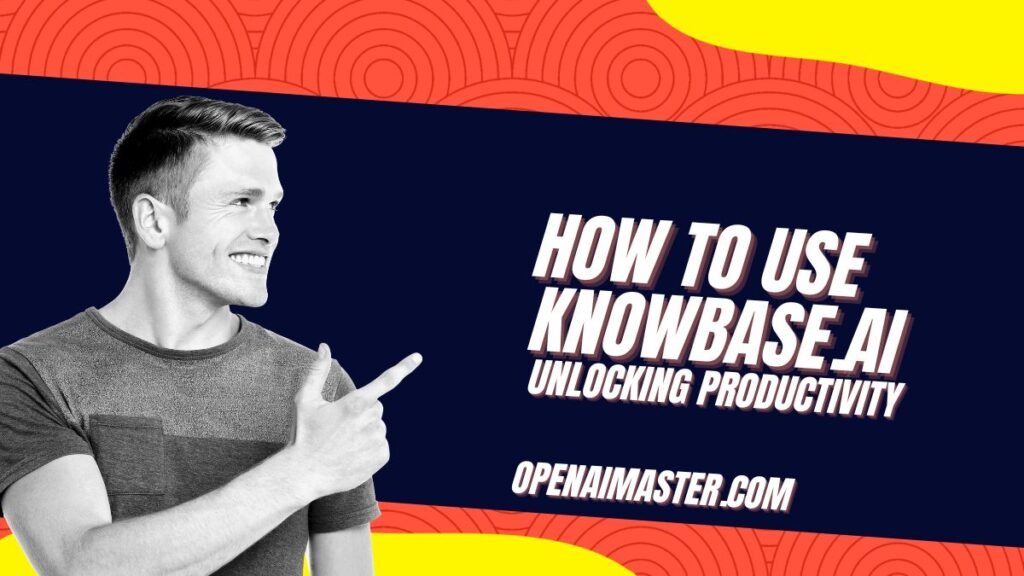[ad_1]
Introduction
In the ever-evolving landscape of digital solutions, Knowbase.ai is emerging as a powerful platform, seamlessly combining the capabilities of Dropbox with the conversational prowess of ChatGPT. This unique fusion allows users to build a dynamic knowledge base from their files, harnessing the potential of artificial intelligence. Imagine a space where you can upload PDFs, video recordings, links to YouTube videos and more, then interact with them through an intelligent chatbot interface.
In this comprehensive guide, we’ll walk you through the step-by-step process of unlocking the full potential of Knowbase.ai, from adding files to engaging in insightful conversations with your stored knowledge.
See more: What is Grok xAI?
Step 1 – Add files
Upon logging into Knowbase.ai, the user is greeted with a user-friendly interface. The main screen beckons with a large rectangle labeled ‘Drop here’. This is your gateway to building a knowledge repository. To kick-start the process, click on the designated area and select the files of your choice.
Knowbase.ai’s flexibility stands out because it supports a range of file types. Whether it’s scientific research, legal agreements, user manuals, books, training/meeting recordings, lectures or even links to external resources such as YouTube videos, Knowbase.ai has you covered.
Once you’ve chosen the files that are valuable to you, a neatly organized list will appear on the screen. At this stage you have the freedom to delete specific files or continue adding more. The final step in this phase is to click the ‘Upload to Library’ button, which will start the integration of your chosen files into your Knowledge Base.
Step 2 – Process files in the Knowledge Base
Once your files have been selected, the upload process will begin. It is essential to stay on the same page during this phase. Should you wish to stop uploading for any reason, a ‘Cancel’ button at the bottom provides a quick escape route.
Once the upload is complete, Knowbase.ai will seamlessly switch you to the chat window view. Here, a list of your files is centrally located at the bottom of the page. As the system processes them, each file will display a “Success” status, indicating the upload was successful. If you click on the selection button associated with a file, you will be taken to the corresponding chatbot.
Also read: What is Knowbase AI: your digital knowledge partner
Step 3 – Chat with Files
Armed with a now extensive Knowledge Base, you can delve into the core of Knowbase.ai’s functionality: talking to your files. The chat interface beckons, ready to unravel the insights stored in your uploaded documents.
Ask or enter your questions, and watch the AI seamlessly pull relevant information from your saved files. It’s like having a conversation with an expert companion, only in this case your companion is an AI-powered chatbot powered by the collective wisdom encapsulated in your documents.
Conclusion
Knowbase.ai is at the forefront of innovation and is revolutionizing the way we interact with our digital repositories. By combining the organizational capabilities of Dropbox with the conversational prowess of ChatGPT, it transcends traditional file storage. This guide, which explains the simple yet powerful steps to unleash the potential of Knowbase.ai, is your key to unlocking a new realm of productivity.
Remember, your Knowbase.ai experience is tailored to the plan you choose. When you sign up, you get 100 MB of storage space and the ability to ask 10 questions per month, all for free. As you explore the possibilities within Knowbase.ai, imagine a future where your knowledge is not just stored, but actively used, thanks to cutting-edge artificial intelligence. Embrace the future of knowledge management with Knowbase.ai.
🌟 Do you have burning questions about a “Knowbase.ai”? Do you need some extra help with AI tools or something else?
💡 Feel free to email Pradip Maheshwari, our expert at OpenAIMaster. Send your questions to support@openaimaster.com and Pradip Maheshwari will be happy to help you!