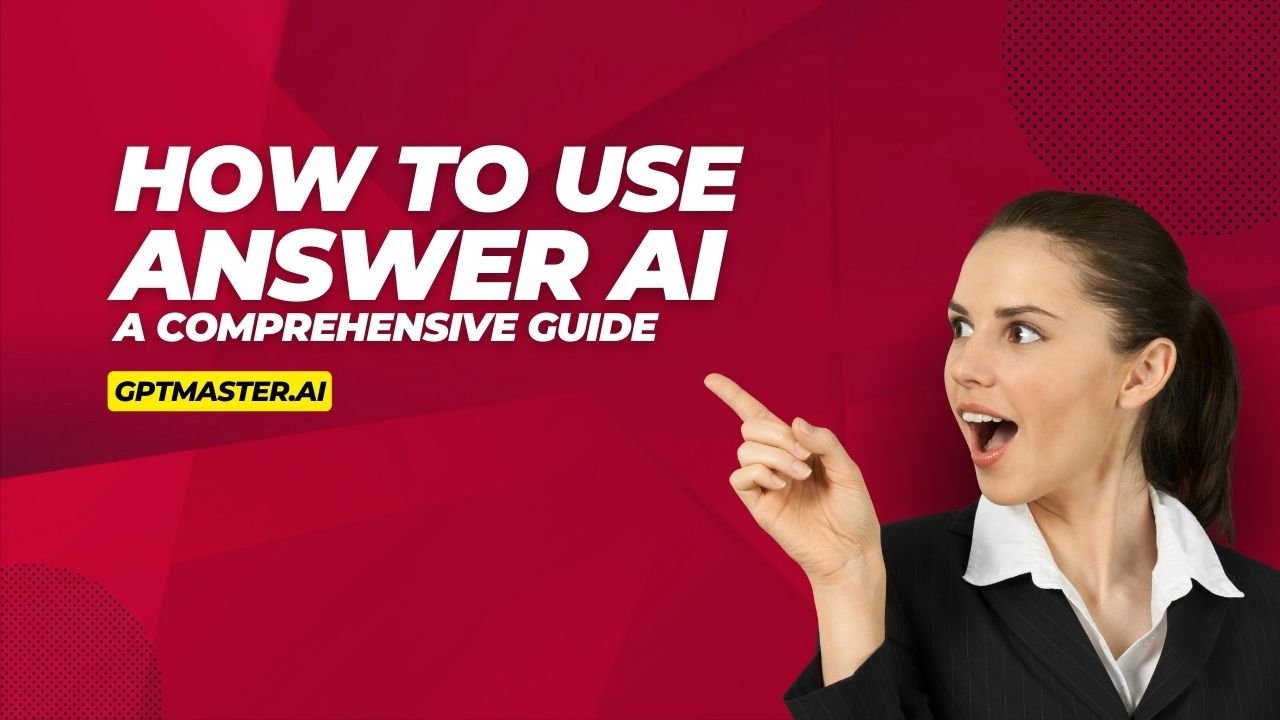Artificial intelligence (AI) tools have become invaluable assets for learning, problem-solving, and information retrieval. Among these innovative solutions, Answer AI stands out as a powerful and versatile assistant. This article will guide you through the ins and outs of using Answer AI effectively, helping you harness its full potential for your academic, professional, or personal needs.
What is Answer AI?
Answer AI is a cutting-edge artificial intelligence platform designed to provide instant, accurate answers to a wide range of questions and problems. It leverages advanced natural language processing and machine learning algorithms to understand user queries and generate comprehensive, context-aware responses. Whether you’re a student grappling with complex math problems, a professional seeking quick information, or simply a curious individual, Answer AI is your go-to digital companion for knowledge and assistance.
How To Use Answer AI
Getting started with Answer AI is straightforward, and with a few simple steps, you’ll be on your way to unlocking a world of information at your fingertips.
1. Installation and Setup
To begin your journey with Answer AI, follow these installation steps:
For mobile devices:
- iOS users: Download the Answer AI app from the Apple App Store.
- Android users: Get the app from the Google Play Store.
For desktop users:
- Add the Answer AI extension to your Chrome browser for seamless integration with your web browsing experience.
Once you’ve installed the app or extension, create an account or log in if you already have one. This account will help personalize your experience and keep track of your usage.
2. Asking Questions
Using Answer AI to get answers is intuitive and user-friendly:
a) Direct Questions:
- Open the app or extension.
- Type your question into the provided text field.
- Alternatively, use the voice input feature to speak your question aloud.
b) Image Upload:
- For visual problems, such as math equations or diagrams, use the image upload feature.
- Take a photo or screenshot of the problem.
- Upload the image to Answer AI for analysis and solution.
c) Web Integration:
- When browsing the web, select text on any webpage.
- Right-click and choose the Answer AI option from the context menu.
- Get instant information or explanations about the selected content.
3. Reviewing Answers
After submitting your query, Answer AI will process the information and generate a response:
- Read through the AI-generated answer carefully.
- For complex problems, you’ll often receive step-by-step explanations.
- If the answer isn’t clear or you need more information, don’t hesitate to ask follow-up questions.
4. Utilizing Additional Features
Answer AI offers more than just question-answering capabilities:
- Generate flashcards for efficient studying.
- Access personalized practice exercises based on your query history.
- Use the learning assistant feature for guidance in various subjects.
5. Managing Your Account
- Keep track of your usage, especially if you’re using the free version, which may have limitations.
- Consider upgrading to a paid plan for enhanced features like improved accuracy, faster response times, and an ad-free experience.
Features of Answer AI
Answer AI comes packed with a variety of features designed to enhance your learning and problem-solving experience:
Multi-modal Input:
- Text input for typed questions
- Voice recognition for spoken queries
- Image upload for visual problems
Comprehensive Knowledge Base:
- Covers a wide range of subjects including math, science, history, literature, and more
- Regularly updated to ensure accurate and current information
Step-by-Step Problem Solving:
- Detailed explanations for complex problems
- Helps users understand the reasoning behind solutions
Personalized Learning:
- Adaptive algorithms that learn from your usage patterns
- Tailored practice exercises to strengthen weak areas
Web Integration:
- Browser extension for seamless use while surfing the internet
- Instant information retrieval from web content
Study Aids:
- Flashcard generation for effective memorization
- Summarization tools for quick content review
Multi-language Support:
- Ability to understand and respond in multiple languages
- Useful for language learners and international users
Mobile Accessibility:
- Fully-featured mobile apps for on-the-go learning
- Syncs across devices for a seamless experience
Privacy and Security:
- Encrypted data transmission
- Option to delete search history and personal information
Customizable Interface:
- Adjustable text size and color schemes
- Dark mode for comfortable nighttime use
Tips & Tricks
To get the most out of Answer AI, consider implementing these expert tips and tricks:
Craft Precise Questions:
- Be specific in your queries to receive more accurate answers.
- Include relevant context to help the AI understand your needs better.
Leverage the Image Upload Feature:
- For math problems or scientific diagrams, a clear image can often yield better results than a text description.
Use Follow-up Questions:
- Don’t hesitate to ask for clarification or additional information if the initial answer isn’t sufficient.
Experiment with Different Phrasings:
- If you’re not getting the desired results, try rephrasing your question.
- Sometimes, a slight change in wording can lead to a more helpful response.
Utilize the Web Integration:
- When researching online, use the browser extension to quickly get additional context or explanations for unfamiliar terms.
Create a Study Routine:
- Use the flashcard and practice exercise features regularly to reinforce learning.
- Set reminders to review generated flashcards at spaced intervals for better retention.
Combine with Traditional Methods:
- Use Answer AI as a supplement to, not a replacement for, traditional studying and problem-solving techniques.
Explore Advanced Features:
- Familiarize yourself with all available features to find those most beneficial to your learning style.
Provide Feedback:
- If you encounter inaccuracies or have suggestions, use the feedback feature to help improve the system.
Stay Updated:
- Keep your app or extension updated to access the latest features and improvements.
Conclusion
Answer AI is a powerful tool that can significantly enhance your learning, problem-solving, and information retrieval processes. By understanding how to use its various features effectively and implementing the tips and tricks provided, you can maximize its potential as a digital assistant.
Remember that while Answer AI is an incredibly useful resource, it should be used responsibly as a learning aid. It’s designed to supplement your understanding and effort, not replace critical thinking and personal study. Use it to gain insights, check your work, and explore new concepts, but always strive to develop your own comprehension and skills.
As AI technology continues to evolve, tools like Answer AI will become increasingly sophisticated and integral to our educational and professional lives. By mastering its use now, you’re not only improving your current capabilities but also preparing yourself for the AI-driven future of learning and problem-solving.
Whether you’re a student looking to excel in your studies, a professional seeking to stay informed, or simply an individual with a thirst for knowledge, Answer AI is your gateway to a world of information at your fingertips. Embrace this technology, use it wisely, and watch as it transforms the way you learn, work, and interact with information in the digital age.