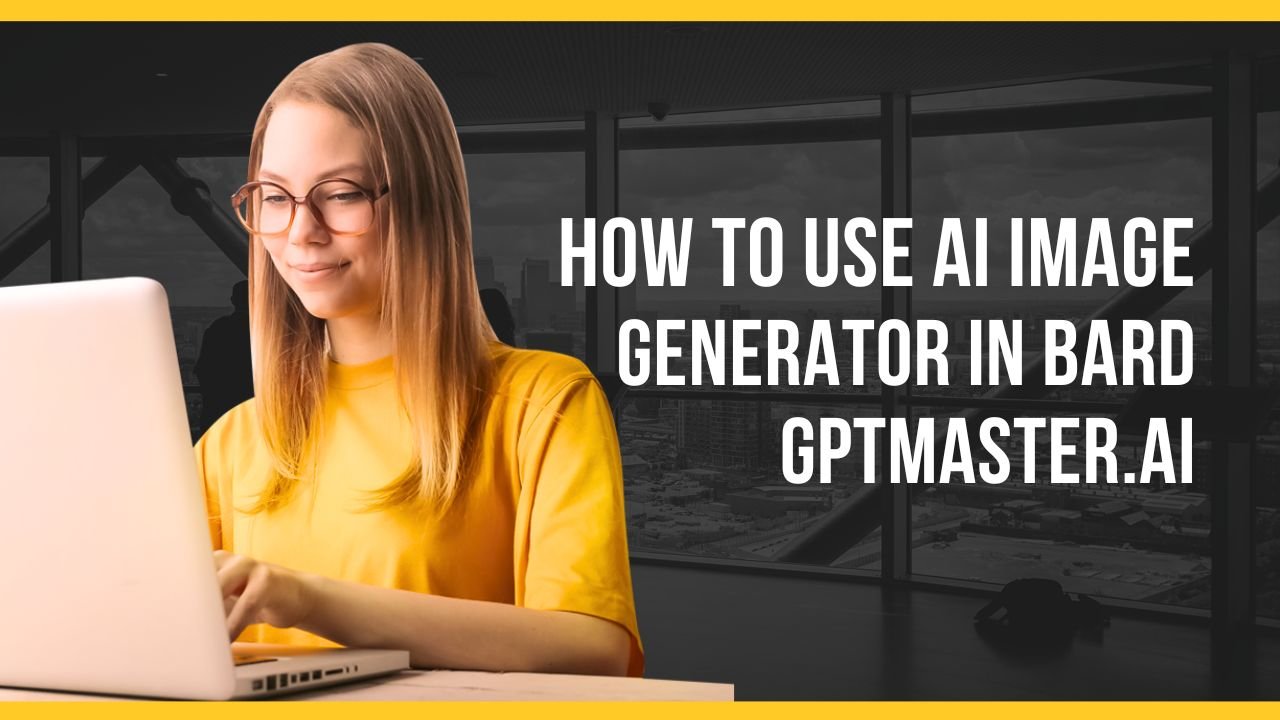Introduction
In the ever-evolving landscape of technology, Google Bard is set to take a leap forward with the introduction of its own AI image generator. As of January 2024, this innovative feature is poised to follow in the footsteps of the Search Generative Experience (SGE) and Slides, allowing users to bring their imaginative ideas to life with just a few words.
This article will guide you through the process of using the AI image generator in Google Bard, highlighting its potential and providing insights into its current status. Additionally, we’ll delve into future developments, including the integration of Adobe Firefly, a creative generative AI model, into Bard’s system.
SEE MORE : How To Use Bing AI Image Creator To Make Instagram 3D Posts
How to Use the AI Image Generator in Bard
Using the AI image generator in Google Bard is a straightforward process that taps into the power of artificial intelligence to transform text prompts into visually compelling images. Here’s a step-by-step guide to get you started:
1. Initiate a Conversation with Bard
Begin by starting a new conversation with Bard. You can do this through the Bard interface or the voice command feature on supported devices. Once the conversation is initiated, Bard is ready to listen to your creative prompts.
2. Craft a Descriptive Text Prompt
The key to unlocking the full potential of the AI image generator lies in crafting a descriptive text prompt. Clearly articulate the image you want to generate by providing detailed information. For example, if you’re looking to design a logo for a company that specializes in baby products, your prompt could be: “I want to create a logo for my new company that sells baby products.”
3. Let Bard Work Its Magic
After inputting your text prompt, allow Bard to work its magic. The AI image generator will interpret your description and generate an image that aligns with your creative vision. This process harnesses the power of neural networks to understand and translate textual input into visual output.
4. Download or Utilize the Generated Image
Once Bard completes the image generation process, you’ll have the option to download the generated image directly from the interface. Additionally, you can use the image in various ways, such as incorporating it into your designs, sharing it on social media, or utilizing it for marketing materials.
5. Note Potential Limitations
It’s essential to be aware that, as of the time of this article, there have been instances where Bard has not met expectations in generating images. This could be attributed to the feature still being under development. While the AI image generator is announced, it might not be fully functional or widely accessible at this stage.
Future Developments: Adobe Firefly Integration
Looking ahead, Google Bard is poised to integrate Adobe Firefly into its system. Adobe Firefly is a family of creative generative AI models, adding a new dimension to Bard’s capabilities. This integration will empower users to seamlessly turn their creative ideas into high-quality images. Once generated, these images can be further edited or incorporated into designs using Adobe Express.
The collaboration between Google Bard and Adobe Firefly holds promise for streamlining the creative process, offering users a dynamic and versatile tool for image generation and manipulation.
MUST READ : What Is AI Governance?
Important Considerations
While the steps outlined above provide a general guideline for using the AI image generator in Google Bard, it’s crucial to consider that the exact procedures may vary. Updates and changes to the platform are inevitable, and users are advised to refer to the latest tutorials or guides for the most accurate and up-to-date information.
Conclusion
Google Bard’s AI image generator opens up exciting possibilities for users to translate their ideas into visuals effortlessly. As technology continues to advance, the collaboration between Google Bard and Adobe Firefly hints at a future where creativity knows no bounds. Whether you’re a designer, marketer, or simply someone with a vivid imagination, exploring the capabilities of the AI image generator in Bard can be a rewarding experience.
Embrace the future of creativity with Google Bard and its AI image generator, and stay tuned for further updates and enhancements that will undoubtedly elevate the creative process to new heights.