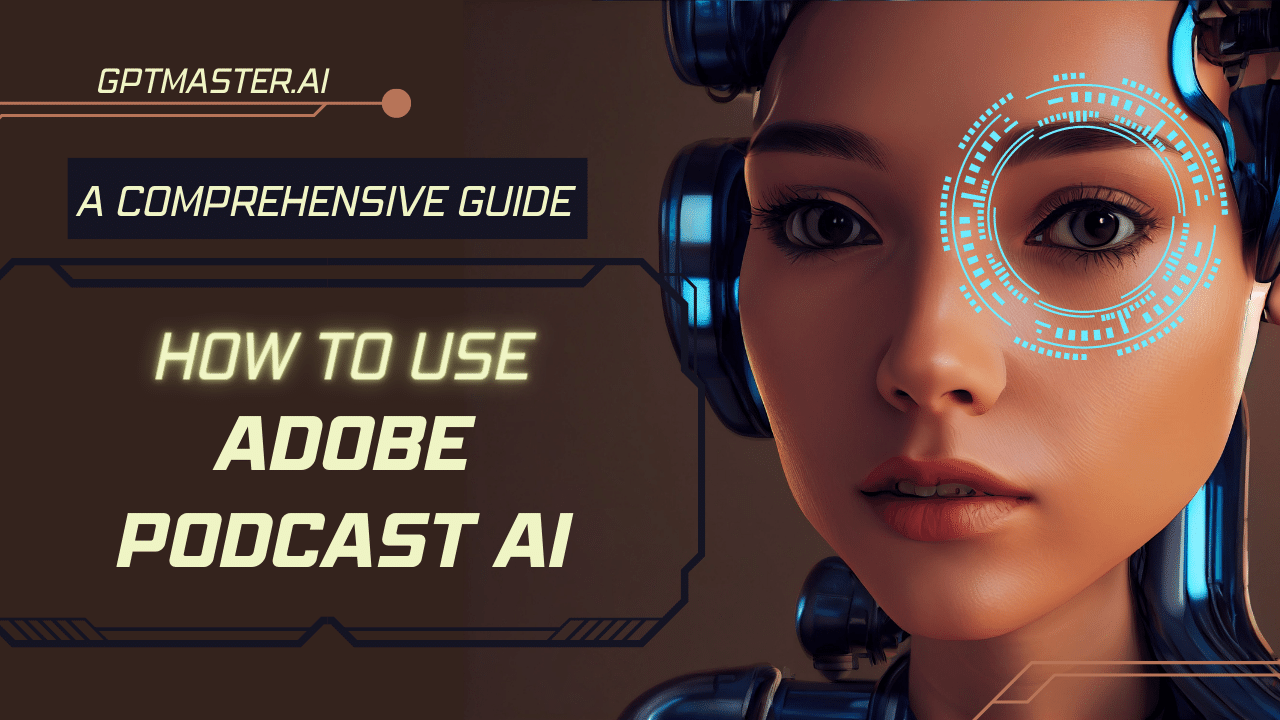Introduction
How to Use Adobe Podcast AI? In the realm of podcasting, captivating your audience with high-quality content is paramount. However, the process of production can be time-consuming and demand technical proficiency. That’s where Adobe Podcast AI steps in. By harnessing the capabilities of artificial intelligence, Adobe Podcast AI is a cloud-based service that streamlines and enhances the podcast creation workflow. This comprehensive guide will lead you through the steps to effectively utilize Adobe Podcast AI, empowering you to elevate your podcasting endeavors to new heights.
See More : What is Adobe Podcast AI? Unlocking the Potential
Signing up for Adobe Podcast AI
To embark on your Adobe Podcast AI journey, the initial step involves signing up for the service on their user-friendly website. The signup process is swift and straightforward. Just navigate to the Adobe Podcast AI website and locate the “Sign Up” button. Give it a click, and follow the instructions to create your account. Once the signup formalities are complete, you’ll be primed and ready to dive into the world of Adobe Podcast AI.
Requesting Access to Adobe Podcast AI
Following your successful signup, you may need to request access to Adobe Podcast AI. Depending on the availability of the service, you might receive instant access or be added to a waiting list. Rest assured, Adobe is dedicated to making the service accessible to as many podcast creators as possible. While awaiting access, you can acquaint yourself with the platform and prepare your podcast files for upload.
Uploading Audio Files to the Platform
Adobe Podcast AI enables you to effortlessly upload your audio files directly to the platform. You have the option to record your audio directly on the website or upload existing files from your computer or cloud storage. This flexibility ensures seamless integration of Adobe Podcast AI into your existing podcast production workflow. Whether you prefer recording with professional-grade equipment or utilizing a mobile device, Adobe Podcast AI caters to your needs.
Automatic Transcription and Script Generation
One of the standout features of Adobe Podcast AI lies in its ability to automatically transcribe your audio files and generate accurate scripts. Once your podcast files are uploaded, Adobe Podcast AI’s powerful AI algorithms meticulously analyze the audio and convert it into text. This automated transcription saves you countless hours of laborious manual transcribing, allowing you to channel your efforts into refining your content and enhancing your storytelling prowess.
Editing Your Podcast Audio through the Transcript
With Adobe Podcast AI, editing your podcast audio becomes a seamless and intuitive process. The platform enables you to make edits directly to the generated transcript. Whether you need to cut, copy, paste, delete, or rearrange words in the transcript, the audio will automatically synchronize with your changes. This user-friendly editing process streamlines your workflow, making it a breeze to fine-tune your podcast and create a polished final product.
Also Read : How to Use AI Image Upscaler Free?
Enhancing Your Podcast Audio
In addition to editing capabilities, Adobe Podcast AI offers a myriad of tools to enhance your podcast audio. You can apply filters, reduce background noise, and utilize other audio effects to optimize sound quality. These features prove invaluable for podcast creators who may lack access to professional audio editing software or possess limited technical expertise. With Adobe Podcast AI, you can achieve a professional-grade audio output without the need for extensive technical know-how.
Integration with Adobe Creative Cloud Apps
Seamlessly integrating with other Adobe Creative Cloud applications, such as Adobe Audition, Adobe Premiere Pro, and Adobe Spark, Adobe Podcast AI unlocks a realm of creative possibilities. This integration empowers you to leverage the power of multiple tools to further enhance your podcasting experience. Effortlessly transfer your podcast files between different Adobe apps, granting you access to advanced editing capabilities and expanding your creative horizons.
Accessible from Any Device with an Internet Connection
One of the remarkable advantages of Adobe Podcast AI lies in its accessibility. As a fully cloud-based service, you can access Adobe Podcast AI from any device equipped with an internet connection and a web browser. Whether you’re working from your desktop computer, laptop, or even a mobile device, logging into Adobe Podcast AI is a breeze.
FAQs: How to Use Adobe Podcast AI
Q. What is Adobe Podcast AI?
Adobe Podcast AI is a cloud-based service that leverages artificial intelligence to simplify and optimize the podcast creation workflow.
Q. How do I sign up for Adobe Podcast AI?
To sign up for Adobe Podcast AI, simply visit their website and click on the “Sign Up” button. Follow the instructions provided to create your account.
Q. Is there a waiting list for Adobe Podcast AI?
Depending on the service’s availability, you may need to request access and potentially be placed on a waiting list. However, Adobe strives to make the service accessible to as many podcast creators as possible.
Q. How can I upload audio files to Adobe Podcast AI?
Uploading audio files to Adobe Podcast AI is a breeze. You can either record your audio directly on the platform’s website or upload existing files from your computer or cloud storage. Adobe Podcast AI caters to various recording methods to accommodate your preferences.
Q. Can Adobe Podcast AI automatically transcribe my podcast?
Absolutely! One of the standout features of Adobe Podcast AI is its automatic transcription capability. It diligently analyzes your audio files and converts them into accurate textual representations, saving you valuable time and effort in manual transcribing.
Q. Can I edit my podcast audio through the transcript in Adobe Podcast AI?
Certainly! Adobe Podcast AI empowers you to seamlessly edit your podcast audio by making changes directly to the generated transcript. You can cut, copy, paste, delete, or rearrange words, and rest assured that the audio will synchronize accordingly.
Q. What audio enhancements can I apply using Adobe Podcast AI?
Adobe Podcast AI provides a comprehensive range of tools to enhance your podcast audio. You can apply filters, reduce background noise, and utilize various audio effects to optimize sound quality, even if you lack professional audio editing expertise.
Q. Does Adobe Podcast AI integrate with other Adobe Creative Cloud apps?
Absolutely! Adobe Podcast AI seamlessly integrates with other Adobe Creative Cloud applications, including Adobe Audition, Adobe Premiere Pro, and Adobe Spark. This integration allows you to harness the power of multiple tools, enhancing your podcasting experience and expanding your creative boundaries.
Q. Can I access Adobe Podcast AI from any device?
Without a doubt! Adobe Podcast AI is entirely cloud-based, granting you access from any device equipped with an internet connection and a web browser. Whether you’re at your desktop computer, laptop, or even on a mobile device, you can conveniently log in to Adobe Podcast AI.
Conclusion
Unlock the full potential of your podcasting journey with Adobe Podcast AI, a dynamic tool that simplifies and optimizes the creation process through the power of artificial intelligence. By automatically transcribing your audio files, generating accurate scripts, and providing intuitive editing features, Adobe Podcast AI saves you valuable time and effort. With a range of audio enhancement tools at your disposal, you can achieve professional-grade sound without extensive technical knowledge. Moreover, seamless integration with other Adobe Creative Cloud apps opens up endless creative possibilities. With its cloud-based accessibility, Adobe Podcast AI ensures that you can work on your projects from any device with an internet connection. Harness the power of Adobe Podcast AI to captivate your audience with high-quality, engaging podcast productions.