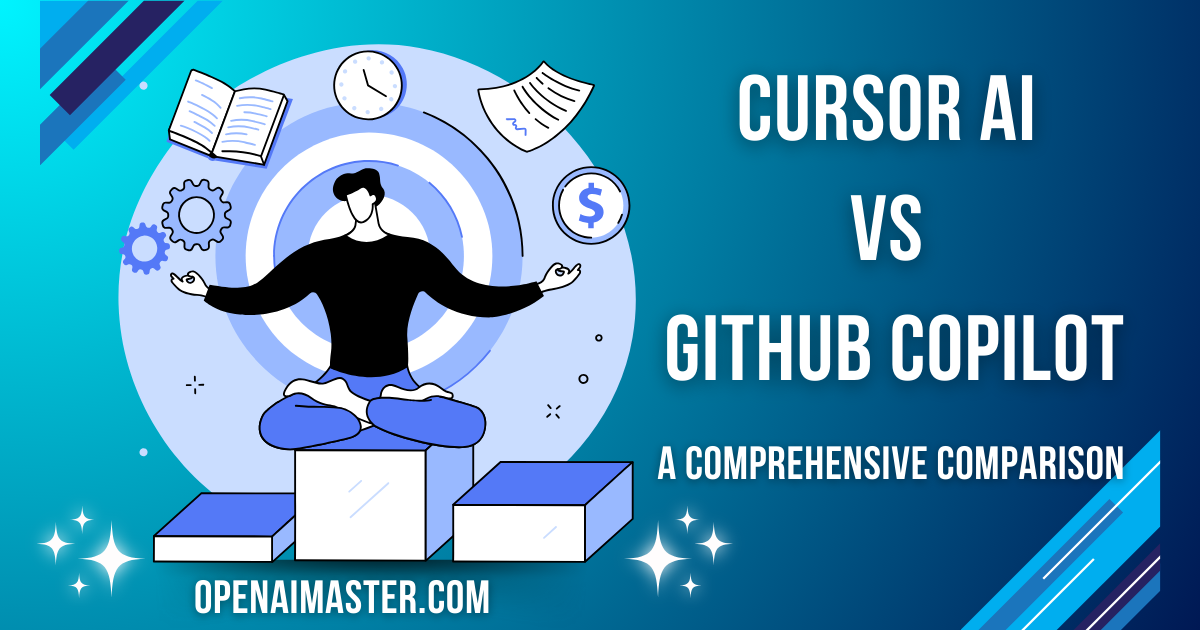Cursor AI vs GitHub Copilot: A Comprehensive Comparison: Artificial Intelligence (AI) has revolutionized software development by introducing tools that act as virtual pair programmers. Among the leading AI-powered coding assistants are Cursor AI and GitHub Copilot. Both tools aim to enhance developer productivity by providing intelligent code suggestions, autocompletion, and other advanced features. This article delves into the capabilities, strengths, and weaknesses of Cursor AI and GitHub Copilot to help developers make an informed choice.
Overview
GitHub Copilot
GitHub Copilot, developed by GitHub in collaboration with OpenAI, integrates seamlessly with popular code editors like Visual Studio Code and JetBrains IDEs. It leverages machine learning models trained on a vast dataset of public code to offer context-aware code suggestions and completions.
Cursor AI
Cursor AI is a more recent entrant in the AI coding assistant market. It is designed to be an AI-first code editor, emphasizing code generation and seamless integration with existing development environments. Cursor aims to provide a highly productive and customizable coding experience.
Key Features
Strengths and Weaknesses
GitHub Copilot
Strengths:
- Seamless Integration: Works well with popular IDEs, making it easy to incorporate into existing workflows.
- Intelligent Suggestions: Provides highly accurate and context-aware code suggestions, reducing the need for repetitive typing.
- Accessibility Features: Includes features to support developers with disabilities, ensuring broader usability.
- Robust Filtering: Implements filters to block offensive language and inappropriate suggestions.
Weaknesses:
- Dependency on Context: Sometimes struggles with maintaining context across multiple interactions.
- Cost: While competitive, the pricing may be a consideration for some users.
Cursor AI
Strengths:
- Natural Language Processing: Excels at generating code from natural language descriptions, making it ideal for rapid prototyping.
- Customizability: Allows users to import extensions, themes, and keybindings, providing a familiar and customizable environment.
- Privacy and Security: Ensures that no code is stored, offering a high level of privacy.
- Rapid Feature Development: Cursor is noted for its frequent updates and rapid addition of new features.
Weaknesses:
- Autocompletion Issues: Users have reported that autocompletion can be unreliable, sometimes suggesting incorrect code.
- User Experience: Mixed feedback on the conversational tone and verbosity of responses, which can vary widely.
- Integration Challenges: As a standalone application, it may require more configuration and can be less convenient than a plugin for existing IDEs.
Based on the information provided, I’ll create an original comparative study of Cursor AI vs GitHub Copilot, focusing on key aspects of their functionality and user experience.
Comparative Study: Cursor AI vs GitHub Copilot
- Setup and Installation:
Cursor AI offers a smoother setup process, with users able to download and start using the tool quickly. Its user interface closely resembles VSCode, providing familiarity for many developers.
GitHub Copilot requires more steps for installation, including setting up a free trial or subscription. Users may face some challenges, particularly when enabling advanced features like the Chat function.
- Code Generation:
GitHub Copilot excels in generating functional code from scratch. In the Blackjack game example, it produced a fully operational program that could be run immediately.
Cursor AI struggled with complete code generation, failing to provide a fully interactive Blackjack game when prompted. The code it generated was not functional for the intended purpose.
- Code Completion and Suggestions:
GitHub Copilot demonstrates strong capabilities in code completion, offering contextually appropriate suggestions for functions and methods. It adapts to the user’s coding style, even mimicking comment placements.
Cursor AI’s code completion abilities appear less refined. While it can complete code, the results may not always align with the user’s intentions or produce fully functional outcomes.
- Code Editing:
Cursor AI shows strength in code editing tasks. It successfully completed the given editing task, demonstrating accuracy in understanding and implementing requested changes.
GitHub Copilot’s performance in code editing was less impressive, as it failed to complete a simple task of adding comments to each line of code.
- Debugging:
GitHub Copilot demonstrated superior debugging capabilities, successfully identifying and fixing introduced bugs in the test code.
Cursor AI’s debugging performance was inconsistent. It sometimes failed to identify actual bugs while suggesting unnecessary changes to functional code, potentially introducing new issues.
- Code Explanation:
Cursor AI outperforms in this area, providing detailed explanations with references to specific code sections. It offers both granular insights and high-level descriptions of the code structure.
GitHub Copilot’s code explanation capabilities, while functional, appear less comprehensive compared to Cursor AI.
- User Support and Communication:
GitHub Copilot, being a more established product, has a formal support structure but may lack personalized, quick responses due to its large user base.
Cursor AI’s support seems to be in development, with slower response times to user inquiries.
GitHub Copilot presents as a more mature, reliable tool for code generation and completion tasks. Its strength lies in producing functional code and offering accurate suggestions within the development environment.
Cursor AI, while still evolving, shows promise in areas like code editing and explanation. Its user-friendly setup process and VSCode-like interface are notable advantages.
Both tools have areas for improvement. GitHub Copilot could enhance its setup process and code editing capabilities, while Cursor AI needs to refine its code generation and debugging functionalities.
For developers, the choice between these tools may depend on specific needs. Those requiring robust code generation and completion might prefer GitHub Copilot, while developers valuing detailed code explanations and easy setup might lean towards Cursor AI.
User Feedback
GitHub Copilot:
- Widely praised for its intuitive and natural interaction style.
- Developers appreciate its ability to handle a variety of coding tasks, from generating unit tests to suggesting code improvements.
Cursor AI:
- Users highlight its strong integration with OpenAI’s API and its capability to generate code from natural language prompts.
- Feedback indicates that while it has potential, it may require more precise instructions and can be less reliable in autocompletion.
Conclusion
Both GitHub Copilot and Cursor AI offer powerful features that can significantly enhance developer productivity. GitHub Copilot stands out for its seamless integration with popular IDEs, intelligent code suggestions, and robust filtering mechanisms. Cursor AI, on the other hand, excels in natural language processing, customizability, and privacy features, though it may require more precise user input and configuration.
Ultimately, the choice between GitHub Copilot and Cursor AI will depend on individual preferences, project requirements, and the specific features that matter most to the developer. Both tools represent significant advancements in AI-assisted coding and offer unique benefits that can cater to different development workflows.