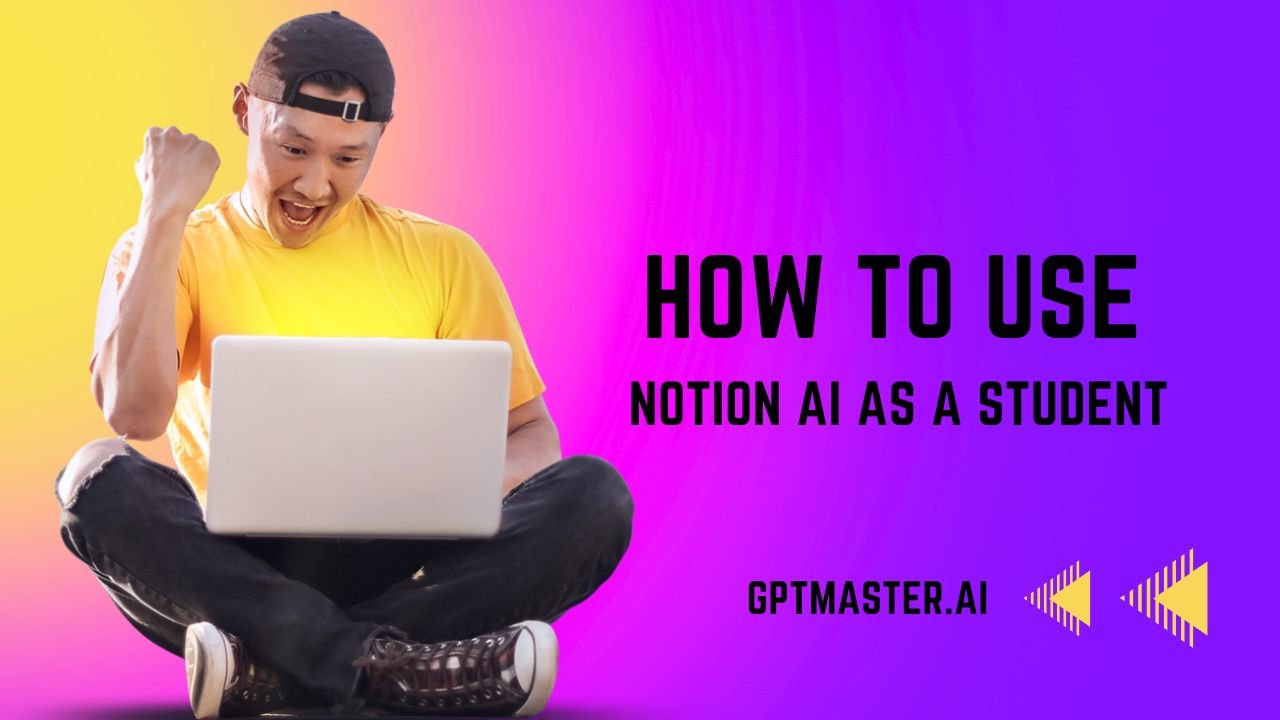As a student striving for success in a fast-paced educational environment, finding effective tools to enhance productivity and streamline workflow is paramount. Enter Notion AI, a remarkable and transformative tool designed to revolutionize the student experience. With its exceptional capabilities to analyze and summarize text, generate content ideas, and automate mundane tasks, Notion AI has the potential to become your indispensable companion on your academic journey. In this article, we will guide you through the step-by-step process of utilizing Notion AI effectively as a student, helping you unlock your full potential and achieve remarkable results. So, let’s dive in and discover how Notion AI can empower you in your quest for academic excellence.
See More : Is Quantum AI a Scam? Unveiling the Truth
Introduction to Notion AI
Notion AI is an advanced feature within the Notion workspace that harnesses the power of artificial intelligence to provide users with valuable insights and assistance. As a student, you can leverage Notion AI to optimize your workflow, save time, and improve the quality of your work.
Activating Notion AI in Your Workspace
Before you can start using Notion AI, you need to enable it as an add-on in your workspace settings. Follow these steps to activate Notion AI:
Step 1: Open your Notion workspace.
Step 2: Go to the settings menu.
Step 3: Locate the add-ons section.
Step 4: Enable Notion AI as an add-on.
By completing these steps, you will successfully activate Notion AI in your workspace.
Analyzing and Summarizing Text
Notion AI offers a convenient feature that allows you to analyze and summarize text effortlessly. Follow these steps to utilize this functionality:
Step 1: Highlight the desired text.
Step 2: Right-click on the selected text.
Step 3: From the options menu, choose “Ask AI.”
Step 4: Notion AI will generate a high-level summary of the text.
By using Notion AI’s text analysis and summarization capabilities, you can quickly extract key information from lengthy articles, research papers, or any other text-based content.
Generating Content Ideas
As a student involved in content creation, you may often find yourself in need of fresh ideas. Notion AI can assist you in this regard. Here’s how you can use it to generate content ideas:
Step 1: Open Notion AI.
Step 2: Type in a prompt related to the content you want to create. For example, “How to use Notion for project management” or “10 Notion tips for productivity.”
Step 3: Notion AI will provide you with relevant ideas and suggestions based on your prompt.
By utilizing Notion AI’s content generation capabilities, you can overcome writer’s block and come up with engaging topics and perspectives for your articles, essays, or presentations.
Also Read : How To Use AI To Build A Website In 2023:
Automating Tedious Tasks
Notion AI also allows you to automate repetitive and time-consuming tasks, enabling you to focus on more critical aspects of your studies. Here’s how you can automate tasks using Notion AI:
Step 1: Identify a task that you frequently perform.
Step 2: Determine the necessary inputs and outputs for the task.
Step 3: Configure Notion AI to automate the task by specifying the required parameters and conditions.
By automating tasks through Notion AI, you can streamline your workflow, increase efficiency, and allocate more time to studying, research, or other important activities.
Important Considerations
While using Notion AI, it’s crucial to keep the following considerations in mind:
- Notion AI only generates content or sends requests to AI providers when prompted by the user. It doesn’t initiate any actions on its own.
- The number of complimentary AI responses is dependent on the number of members in your workspace and is shared among all users.
- If you exhaust your complimentary AI responses, you’ll need to subscribe to the Notion AI add-on to continue enjoying its features.
- By understanding these considerations, you can make the most of Notion AI without any unexpected limitations or surprises.
Conclusion
Notion AI presents students with a valuable set of tools and capabilities to enhance their academic journey. By activating Notion AI in your workspace, you can leverage its text analysis, content generation, and task automation features. With Notion AI as your companion, you can streamline your workflow, boost your productivity, and achieve better results in your studies.
FAQs
Q1. Is Notion AI available for free?
Notion AI provides complimentary AI responses based on the number of members in your workspace. However, if you exhaust your complimentary responses, you’ll need to subscribe to the Notion AI add-on.
Q2. Can I use Notion AI to summarize long research papers?
Yes, Notion AI can help you analyze and summarize lengthy texts, including research papers, saving you time and effort.
Q3. Does Notion AI generate content automatically?
No, Notion AI doesn’t generate content unless prompted by the user. It offers assistance, ideas, and suggestions based on the given input.
Q4. Can I automate tasks using Notion AI?
Absolutely! Notion AI allows you to automate repetitive tasks by configuring it with the necessary parameters and conditions.
Q5. Is Notion AI compatible with all devices?
Yes, Notion AI is compatible with various devices and can be accessed through the Notion app or web platform.