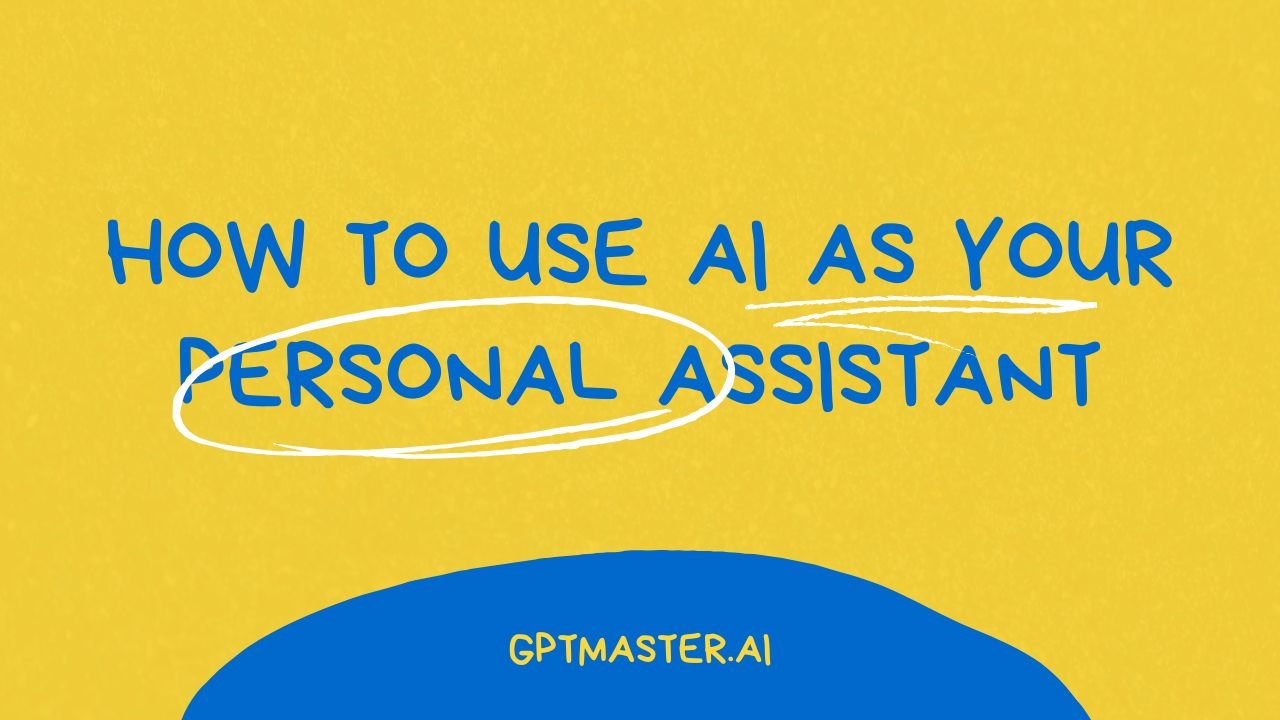Artificial intelligence (AI) is becoming more popular. Many people are using it to make their lives easier. Imagine having a personal assistant that never sleeps, always ready to help you with tasks. Let’s explore how you can use AI to simplify your daily life.
What is AI?
AI refers to computer systems that can perform tasks that usually require human intelligence. This includes understanding language, recognizing patterns, and making decisions. There are many tools available that can act as personal assistants, helping you organize your tasks, manage your time, and even provide information.
Why Use AI as Your Personal Assistant?
Using AI as a personal assistant has many benefits:
- Saves Time: Automates routine tasks.
- Increases Efficiency: Helps you focus on what matters most.
- Available Anytime: Never takes a break, so you can access help whenever you need it.
- Cost-Effective: Many AI tools are free or low-cost compared to hiring a human assistant.
Types of AI Personal Assistants
There are several types of AI personal assistants available today. Here are a few popular options:
| Assistant Name | Features | Platforms |
|---|---|---|
| Siri | Voice recognition, music playback, reminders | iOS, macOS |
| Google Assistant | Smart home control, weather updates, calendar | Android, iOS |
| Alexa | Voice shopping, smart home integration | Amazon Echo devices |
| ChatGPT | Conversational, provides information, writes text | Web, Apps |
| Microsoft Cortana | Task reminders, calendar management | Windows, iOS |
Short Descriptions of Popular AI Assistants
- Siri: Built into Apple devices, Siri can help with setting reminders, sending messages, and more through voice commands.
- Google Assistant: A smart helper that can control your smart home devices, answer questions, and manage your schedule.
- Alexa: Amazon’s voice assistant that can play music, set timers, and control smart devices.
- ChatGPT: A conversational AI that can assist with writing, brainstorming ideas, or answering questions.
- Microsoft Cortana: A virtual assistant that helps with task reminders and calendar management, perfect for Windows users.
Getting Started with AI Assistants
Step 1: Choose Your Assistant
Pick the AI assistant that suits your needs. If you use an iPhone, Siri is a great choice. If you have an Android device, consider Google Assistant. For those who want a chatbot, ChatGPT is a fantastic option.
Step 2: Set Up Your Assistant
Follow these simple steps to set up your AI assistant:
- Download the App: If your assistant is an app, download it from the App Store or Google Play.
- Create an Account: Some assistants require you to create an account. Follow the prompts to get started.
- Personalize Settings: Adjust settings to fit your preferences. This may include language, voice options, and privacy settings.
Step 3: Learn Basic Commands
Each AI assistant responds to specific commands. Here are some common commands you can use:
| Assistant | Command Example | Function |
|---|---|---|
| Siri | “Hey Siri, set a reminder for 3 PM” | Sets reminders |
| “OK Google, what’s the weather today?” | Provides weather updates | |
| Alexa | “Alexa, play some music” | Plays music on request |
| ChatGPT | “Can you write a poem about autumn?” | Generates creative content |
| Cortana | “Cortana, schedule a meeting for tomorrow” | Manages your calendar |
Step 4: Explore Features
AI assistants come with various features. Here’s how to explore them:
- Voice Commands: Try asking different questions or giving commands.
- Integration: Connect your AI assistant with other apps, like calendars and smart home devices.
- Custom Responses: Some assistants allow you to set custom responses for specific commands.
Step 5: Use It Daily
Make AI part of your routine. Here’s how to use your assistant every day:
- Morning Routine: Ask for the weather and news updates while you get ready.
- Task Management: Use reminders and to-do lists to stay organized.
- Recipe Ideas: Ask for cooking tips or recipe suggestions when meal prepping.
Organizing Your Life with AI
AI can help you stay organized. Here’s how:
Task Management
Most AI assistants can help you manage tasks effectively. You can create to-do lists and set reminders.
- Create a To-Do List: Use commands like “Add milk to my grocery list.”
- Set Reminders: “Remind me to call Mom at 5 PM.”
Calendar Management
Keeping your calendar organized is easier with AI.
- Schedule Events: “Schedule a dentist appointment for next Friday.”
- Get Daily Briefings: “What’s on my calendar today?”
Smart Home Integration
If you have smart home devices, connect them to your AI assistant.
- Control Lights: “Turn off the living room lights.”
- Adjust Thermostat: “Set the temperature to 72 degrees.”
Using AI for Research and Learning
AI can also assist with research and learning. Here’s how:
Quick Information Access
Need quick facts or answers? Just ask!
- General Knowledge: “Who is the current President of the United States?”
- Math Help: “What is the square root of 144?”
Language Learning
Some AI assistants can help you learn new languages.
- Practice Vocabulary: “How do you say ‘thank you’ in Spanish?”
- Translate Phrases: “Translate ‘Good morning’ into French.”
AI in Your Professional Life
AI can boost your productivity at work, too.
Drafting Emails and Reports
Writing emails can be time-consuming. Use AI to draft them.
- Email Templates: “Write an email to my team about the meeting next week.”
- Report Summaries: “Summarize this document into key points.”
Data Analysis
Some AI tools can analyze data and provide insights.
- Spreadsheet Assistance: “Analyze this sales data and provide a summary.”
- Trend Reports: “What are the current trends in our sales data?”
Project Management
AI can help you manage projects more effectively.
- Track Progress: “What is the status of Project X?”
- Set Deadlines: “Set a deadline for the marketing campaign.”
Staying Connected with AI
Staying in touch with friends and family is easy with AI.
Messaging and Calls
Use your assistant to send messages or make calls.
- Texting: “Send a message to Sarah saying I’ll be late.”
- Calling: “Call Dad.”
Social Media Management
AI can help you keep up with social media.
- Post Updates: “Post a photo on Instagram.”
- Check Notifications: “What are my latest notifications?”
Fun with AI
AI isn’t just about work. It can also be fun!
Games and Entertainment
Many AI assistants offer games and entertainment options.
- Play Trivia: “Let’s play trivia.”
- Tell Jokes: “Tell me a joke.”
Music and Podcasts
Enjoy music and podcasts with your AI assistant.
- Play Music: “Play my favorite playlist.”
- Podcasts: “Play the latest episode of [podcast name].”
Addressing Concerns
While AI is helpful, there are some concerns to keep in mind:
- Privacy: Always be aware of what information you share with your assistant. Review privacy settings regularly.
- Dependence: It’s important to balance AI usage. Don’t rely on it for everything. Use it as a tool to assist you.
Conclusion
Using AI as your personal assistant can significantly improve your daily life. From managing tasks and schedules to providing entertainment and information, AI is here to help.
Choose the right assistant for your needs, set it up, and start exploring its features. By integrating AI into your routine, you can save time and increase productivity. So why wait? Embrace the convenience and let AI lighten your load!
Have you tried using an AI assistant? What features do you find most helpful? Share your thoughts in the comments below!