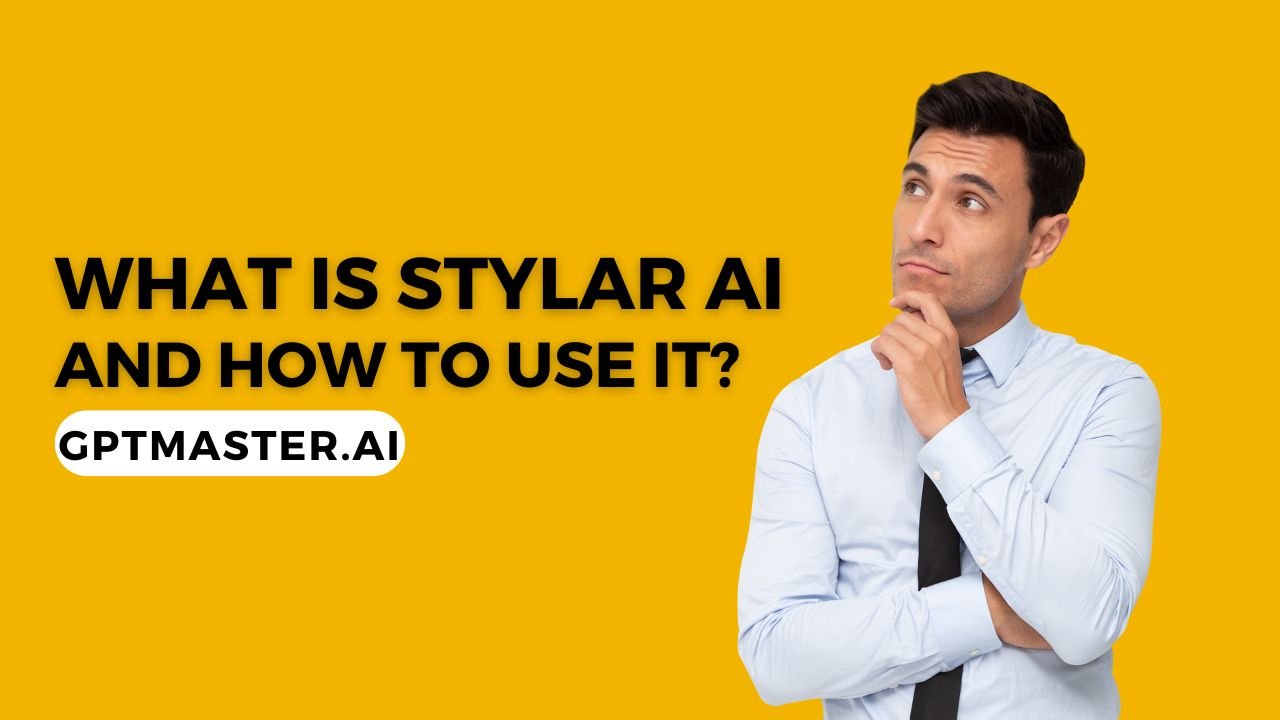Introduction
In the realm of digital creativity, Stylar AI stands out as a powerful image generation tool that harnesses the capabilities of artificial intelligence. Whether you are a seasoned professional designer or a beginner exploring the world of graphic editing, Stylar AI offers unparalleled control over image composition and style. In this article, we delve into what Stylar AI is, explore its key features, and provide a step-by-step guide on how to harness its creative potential.
SEE MORE : How To Use TikTok’s 70s AI Filter
Understanding Stylar AI Features
1. Layer-Based Composition Board
Stylar AI introduces a layer-based composition board, empowering users with precise and intuitive control over image layout adjustments. This unique feature allows users to build their images layer by layer, placing shapes, images, and other elements exactly where they envision them.
2. Predefined Styles for Effortless Customization
A standout feature of Stylar AI is its collection of predefined styles, eliminating the need for complex style prompts. Users can effortlessly customize their designs with just a few clicks, adding a touch of uniqueness to their creations.
3. Stylarize: Transforming Images with Original Structure
The ‘Stylarize’ feature is a game-changer, enabling users to transform images while maintaining their original structure. This ensures that your creative vision remains intact even as you experiment with different styles and effects.
4. Stylar Assistant: Your Design Companion
Stylar AI introduces the Stylar Assistant, a design agent that generates design prompts in natural language. This innovative tool facilitates a seamless interaction between users and the AI, making the creative process more intuitive and enjoyable.
5. Layering, Positioning, and Sketching Tools
Stylar AI provides a suite of tools for layering, positioning, and sketching, offering users intuitive and accurate control over image content. The auto-select tool, in particular, allows users to segment images into multiple layers, saving them as assets for future use.
How to Use Stylar AI
To unlock the potential of Stylar AI, follow these steps:
- Visit the Stylar AI website.
- Log in using your Discord account.
- Fill in the registration form to access the AI-assisted image editor.
- Import your images into Stylar AI’s editor for AI-driven editing and composition.
- If you lack a visual starting point, describe your idea with text, and let Stylar generate a high-quality image to match.
Exporting and Adaptability
Stylar AI supports exporting works in high-definition PNG or JPG formats at 2x, 3x, and 4x resolutions. This ensures adaptability across various media, allowing users to showcase their creations in the best possible quality.
Considerations and Limitations
While Stylar AI offers a plethora of creative possibilities, it’s essential to note a few considerations and limitations:
- Internet Connection and Registration: Stylar AI requires an internet connection and registration, potentially limiting accessibility and privacy for some users.
- Complex Specifications: It may not generate images that match very complex or unique specifications or preferences.
- Compatibility: Stylar AI may not be compatible with some other image editing software or tools.
The Role of Product Features
In the world of technology, understanding product features is crucial. They are the unique attributes that distinguish a product, providing specific benefits that cater to customer needs. Let’s explore the pros and cons of product features.
MUST READ : Bing AI Image Creator 3D WhatsApp Tutorial
Pros of Product Features
- Strengthening Communication Skills: In-depth product knowledge enables effective communication and reduces misunderstandings.
- Boosting Enthusiasm and Confidence: Knowing a product well allows for confident and enthusiastic communication.
- Overcoming Objections: Understanding product features helps address customer objections or concerns more effectively.
- Differentiating Products: Features are critical differentiators, helping businesses stand out in the market.
- Optimizing Customer Experience: Features contribute to optimizing the customer experience, leading to higher retention rates and increased revenue.
Cons of Product Features
- Riskiness: Introducing new products comes with uncertainties and potential challenges.
- Overwhelming Information: Providing too much information can overwhelm customers and lead to fatigue.
- Misalignment with Customer Needs: If features don’t align with customer needs, they may not be perceived as desirable.
Behind the Scenes: Product Managers and Features
Product features are meticulously developed and managed by product managers. These professionals identify customer needs, define business objectives, and articulate a product’s success. They work with cross-functional teams, conduct market research, and gather user feedback to ensure the product’s viability and success.
Conclusion
Stylar AI emerges as a powerhouse in the realm of image generation, offering a perfect blend of creativity and control through its array of features. As users navigate the intuitive layer-based composition board, leverage predefined styles, and interact with the Stylar Assistant, the possibilities for digital expression become limitless. While it’s essential to be mindful of considerations and limitations, Stylar AI stands as a testament to the evolving landscape of AI-driven creative tools, empowering individuals to bring their imaginative visions to life.