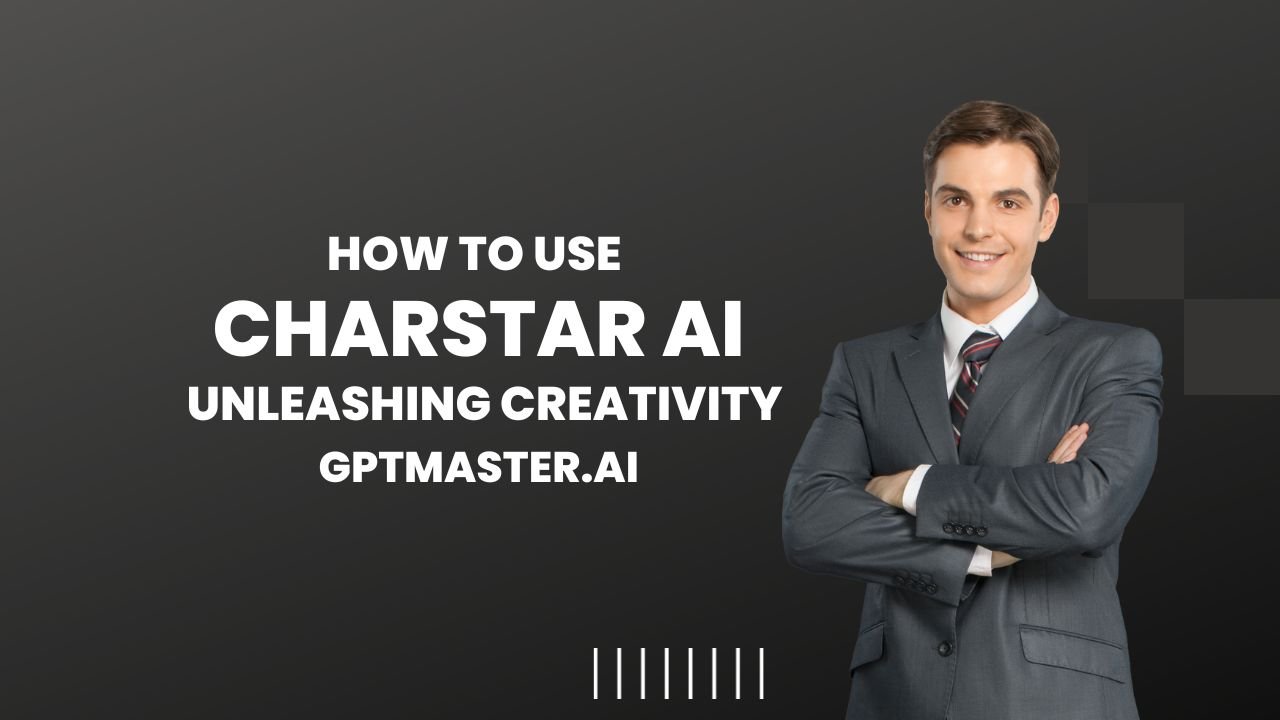As someone who’s always been fascinated by artificial intelligence and its creative applications, I was thrilled to discover CharStar AI. This innovative platform has completely transformed the way I interact with virtual characters, and I’m excited to share my first-hand experience with you.
What is CharStar AI?
CharStar AI is an all-inclusive platform that breathes life into virtual characters. It’s designed to be user-friendly, allowing people like you and me to create and engage with AI-powered characters effortlessly. Whether you’re a writer looking to develop your characters, a game designer seeking inspiration, or simply someone who enjoys creative conversations, CharStar AI has something to offer.
Getting Started with CharStar AI
When I first visited the CharStar AI website, I was immediately struck by its intuitive interface. Here’s how I got started:
- I signed up for an account, which was a quick and painless process.
- Once logged in, I was presented with two options: create my own character or discover characters created by other users.
- Feeling adventurous, I decided to create my own character first.
Creating My First Character
The character creation process was surprisingly enjoyable. I got to choose my character’s appearance, personality traits, and skills. It felt like I was crafting a unique individual from scratch. Here’s what I particularly loved about the process:
- The variety of options available for customization
- The ability to define my character’s background and quirks
- The option to make my character either suitable for all audiences (SFW) or more mature content (NSFW)
After spending some time fine-tuning my creation, I had my very own AI character ready to chat!
Engaging in Conversations
With my character created, I was eager to start chatting. The conversation flow felt remarkably natural. I could ask questions, share ideas, and even play games with my AI companion. What impressed me most was how the character seemed to remember details from earlier in our conversation, making the interaction feel more cohesive and realistic.
Tips for Creating Compelling AI Characters
To make the most of Charstar AI’s character creation capabilities, consider these tips:
- Develop a rich backstory: Give your character depth by creating a detailed history and set of experiences that shape their personality.
- Define clear personality traits: Establish distinct characteristics that make your character memorable and consistent in their interactions.
- Consider their speech patterns: Think about how your character talks, including any unique phrases or mannerisms they might use.
- Establish goals and motivations: Give your character purpose by defining what drives them and what they hope to achieve.
- Create relationships: Consider how your character interacts with others and what types of relationships they form.
- Incorporate flaws and weaknesses: Make your character more relatable by giving them imperfections and areas for growth.
- Use the feedback mechanism: Charstar AI allows users to provide feedback on other characters, which can help you refine and improve your own creations
Discovering Other Characters
After chatting with my own creation for a while, I decided to explore characters made by other users. The search function made it easy to find characters that aligned with my interests. I stumbled upon historical figures, fictional heroes, and even some quirky original creations. Each conversation offered a unique experience, and I found myself losing track of time as I hopped from one engaging interaction to another.
The Technology Behind CharStar AI
As I used the platform more, I became curious about the technology powering these interactions. I learned that CharStar AI utilizes advanced language models, including OpenAI’s GPT-3.5 for users on the Plus plan. This explains the nuanced and context-aware responses I was receiving.
Pricing Options
Speaking of plans, I should mention that CharStar AI offers two pricing tiers:
- Free Plan: This allows you to create and chat with up to 3 characters, with a limit of 100 messages per day.
- CharStar Plus: For $14.99 per month, you get unlimited character creation and messaging, plus access to more advanced AI models.
I started with the free plan to get a feel for the platform, but I quickly found myself upgrading to Plus to fully explore all the features.
What Sets CharStar AI Apart
In my exploration of AI chatbots and character creation tools, I’ve found a few things that make CharStar AI stand out:
Customization and Creativity
The level of detail you can infuse into your characters is impressive. From defining their speech patterns to setting their knowledge base, the customization options allow for truly unique creations.
Community Interaction
I love that you can share your characters with the community and interact with others’ creations. It adds a social element that many other AI platforms lack.
Feedback Feature
CharStar AI allows users to provide feedback on characters created by others. This feature has helped me refine my own characters and discover new, interesting ones.
Support for Various Content Types
The platform’s openness to both SFW and NSFW content (with appropriate safeguards) allows for a wide range of creative expression.
Potential Use Cases
As I’ve used CharStar AI, I’ve thought of numerous potential applications:
- Writers: Developing and testing character dialogue
- Game Designers: Prototyping NPC interactions
- Language Learners: Practicing conversations in a judgment-free environment
- Roleplay Enthusiasts: Engaging in imaginative scenarios
- Lonely Individuals: Having a companion to chat with
Limitations to Keep in Mind
While my experience with CharStar AI has been overwhelmingly positive, it’s important to acknowledge some limitations:
- Potential for Bias: Like all AI models, the characters can sometimes display biases present in their training data.
- Occasional Inaccuracies: While generally knowledgeable, the AI can sometimes provide incorrect information.
- Response Time: Depending on server load, responses can occasionally be slow.
Tips for Getting the Most Out of CharStar AI
Based on my experience, here are some tips to enhance your CharStar AI journey:
- Be Specific in Character Creation: The more detailed you are when creating a character, the more consistent and engaging your interactions will be.
- Experiment with Different Conversation Styles: Try casual chats, roleplaying scenarios, or even philosophical discussions to explore the AI’s capabilities.
- Use the Feedback Feature: Providing and reading feedback helps improve the overall quality of characters on the platform.
- Engage with the Community: Don’t just stick to your own characters – exploring others’ creations can be incredibly fun and inspiring.
- Remember It’s AI: While interactions can feel very real, it’s important to maintain a healthy perspective and remember you’re chatting with an AI.
Final Thoughts
My journey with CharStar AI has been nothing short of fascinating. It’s opened up new avenues for creativity, provided hours of engaging conversations, and even helped me refine my own writing skills. Whether you’re a creative professional looking for a new tool or someone who simply enjoys imaginative interactions, I wholeheartedly recommend giving CharStar AI a try.
The platform strikes a beautiful balance between accessibility and depth, allowing both casual users and dedicated enthusiasts to find value. As AI technology continues to evolve, I’m excited to see how platforms like CharStar AI will grow and what new possibilities they’ll unlock.
So, why not dive in and create your first character? You might be surprised at the worlds that open up when you start chatting with your very own AI companion. Happy character creating!