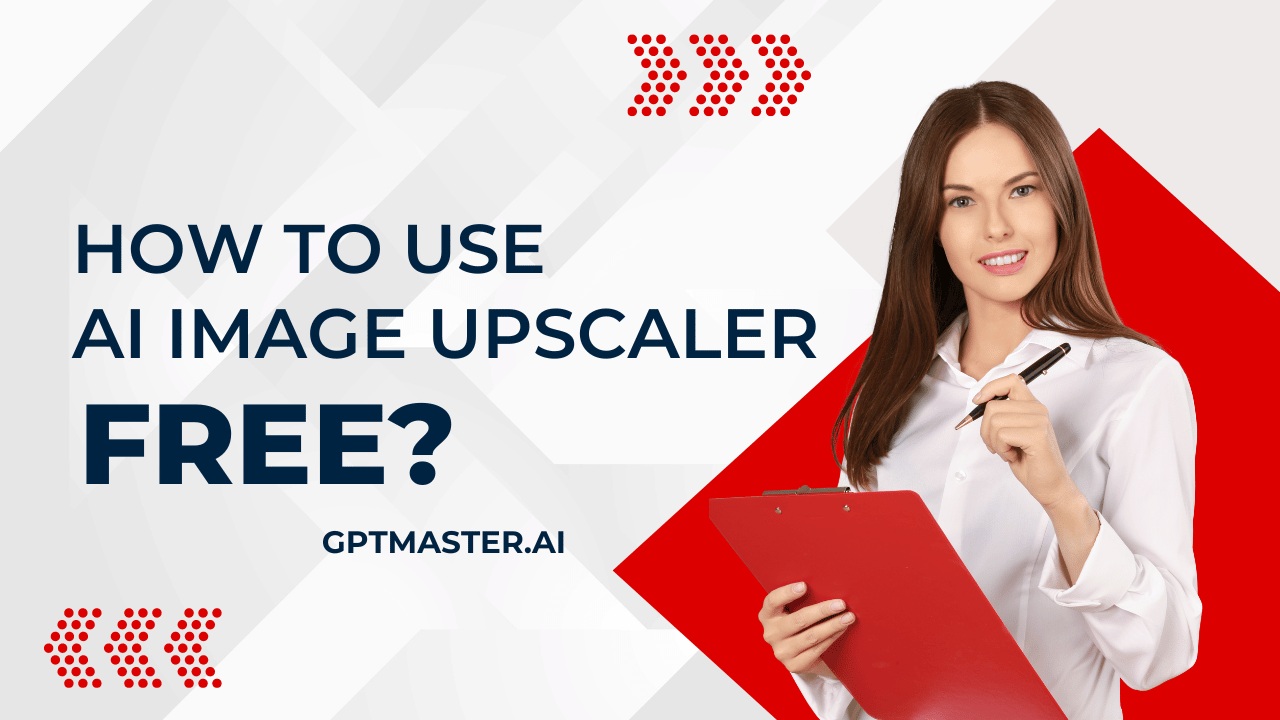How to Use AI Image Upscaler Free? Wishing you could enhance your visuals without shelling out for expensive software or having advanced technical skills? Look no further! In this article, we’ll guide you through the process of using AI image upscalers to bring your images to life, all for free. By following a few simple steps, you’ll be able to upscale your images effortlessly and reveal hidden details you never thought possible.
See More : Create Your Own Animated AI Avatar in 3 Simple Steps!
Choosing the Perfect AI Image Upscaler Tool
To begin your journey with free AI image upscaling, it’s crucial to find the right tool that suits your needs. Numerous options are available, each with its own unique features and capabilities. Let’s explore some of the top choices:
Upscale.media
This versatile tool offers a user-friendly interface, supporting various image formats. With its high-quality upscaling results, you can enhance both photographs and artwork effortlessly.
Zyro
Looking for a simple and intuitive solution? Zyro’s advanced AI algorithms can enhance your images while preserving essential details and vibrant colors.
Fotor
If you’re after a comprehensive online photo editing tool with AI image upscaling capabilities, Fotor is your go-to. Unleash your creativity with a wide range of editing options alongside seamless upscaling.
ImgUpscaler
Specializing in improving image resolution and quality, ImgUpscaler supports popular image formats and boasts quick processing times for efficient results.
Pixelcut
This powerful AI image upscaler harnesses advanced algorithms to transform your images. Enjoy complete control with an array of customization options tailored to your preferences.
After selecting the tool that best suits your requirements, let’s move on to the next steps to upscale your images effectively.
Upload and Process Your Image with Ease
Now that you’ve chosen your preferred AI image upscaler tool, it’s time to upload and process your image. The process is straightforward and can be completed in just a few clicks. Follow these steps:
Choose an AI Image Upscaler Tool
Head to the website or open the app of your chosen tool, and locate the image upscaling feature.
Upload the Image
Look for the “Upload Image” option and click on it. A file browser window will appear, allowing you to select the image you want to upscale. Most tools support popular image formats like JPG, JPEG, PNG, and WebP.
Process the Image
Once you’ve selected the image, the tool will employ its AI algorithms to process it. The processing time may vary depending on the complexity and size of the image.
Download the Upscaled Image
Once the upscaling process is complete, the tool will provide an option to download the enhanced image. Simply click the “Download” button to save the upscaled image to your device.
Also Read : Create Your Own Animated AI Avatar in 3 Simple Steps!
Exploring Advanced Features and Customization
While the basic upscaling process outlined above is suitable for most users, some tools offer additional features and customization options to take your experience to the next level. Here are a few notable possibilities:
Batch Processing
Save time and effort by upscaling multiple images simultaneously. Some AI image upscalers provide this convenient feature, which proves particularly useful when dealing with a large number of images.
Enhancement for Specific Image Types
Certain tools specialize in upscaling specific image types, such as anime photos or illustrations. If you frequently work with these types of images, consider opting for a tool that offers specialized enhancements for optimal results.
AI Model Selection
Depending on the tool, you may have the option to choose from different AI models or algorithms for upscaling. This allows you to achieve specific desired effects or cater to different image types.
Make sure to explore the documentation or website of your chosen tool to discover more about these additional features and how to make the most of them.
FAQs: Unraveling the Mysteries of AI Image Upscaling
Q1: What is an AI image upscaler?
A1: An AI image upscaler is a tool that utilizes artificial intelligence algorithms to enhance image resolution and quality. It intelligently analyzes existing image data and generates new pixels to improve details and overall clarity.
Q2: How does an AI image upscaler work?
A2: AI image upscalers work by training deep learning models on extensive datasets of high-resolution images. These models learn to recognize patterns and features found in high-quality images. When upscaling an image, the upscaler employs this learned knowledge to generate new pixels, resulting in enhanced resolution.
Q3: Do AI image upscalers outperform traditional upscaling methods?
A3: Absolutely! AI image upscalers generally yield superior results compared to traditional upscaling methods. Traditional approaches like interpolation or bicubic resampling often result in blurry or pixelated images. On the other hand, AI upscalers employ sophisticated algorithms to preserve details and improve image quality during the upscaling process.
Q4: Can AI image upscalers handle any type of image?
A4: AI image upscalers can handle various types of images, including photographs, digital artwork, illustrations, and more. However, the effectiveness may vary depending on the complexity of the image and the capabilities of the upscaling tool.
Q5: Are there any limitations to AI image upscaling?
A5: While AI image upscalers can significantly improve image resolution and quality, they cannot create information that doesn’t exist in the original image. If the original image is extremely low resolution or lacks essential details, the upscaling results may still have limitations.
Conclusion: Unleash the Full Potential of Your Images!
Thanks to the accessibility of free AI image upscalers, enhancing your images has never been easier. By selecting the right tool, uploading your image, and leveraging the power of AI algorithms, you can transform your low-resolution images into high-quality masterpieces. Don’t forget to explore any additional features offered by the tool to further customize your results. Now it’s time to give it a try and unlock the true potential of your images! Please note that this article is for informational purposes only, and specific tool features and availability may be subject to change.