[ad_1]
Creating AI-powered covers of existing songs with unique synthesized voices is now easier than ever thanks to Voicify AI. This innovative platform allows anyone to create professional music covers that recreate the vocal range and tone of famous artists in just a few simple steps.
Introduction
Voicify AI has exploded in popularity as an easy way for creators, musicians, and enthusiasts to experiment with AI voice generation technology. The service allows users to upload any instrumental track and let Voicify’s advanced algorithms synthesize a brand new vocal cover in the style of top musicians like Ariana Grande, Ed Sheeran, Justin Bieber and many more.
With an extensive and growing library of voice models that provide accurate representations created through training on studio acapellas and live performances, Voicify opens up creative possibilities that were simply not available before. Now independent artists can test ideas and make demos without expensive studio time or vocalists. DJs and remixers can put existing songs in the voices of different artists to freshen up their sets. And everyday music fans can simply have fun rendering their favorite songs through new synthesized talents.
If you’re eager to enter the world of AI-powered singing and see what unique covers you can create, this guide explains exactly how to get started with Voicify AI.
See more: How to Express AI Login?
How to create AI covers with Voicify AI?
Step 1: Sign up for a Voicify AI account

Like most web platforms today, getting started with Voicify requires creating a free account. Just go to the Voicify website and click the ‘Sign In’ button in the top right corner. From there you can quickly enter your name, email address and password to register. Voicify also offers convenient social sign-in with Google, Facebook, or your Apple ID.
Once your account is created, you will be automatically logged in and redirected to the Voiceify dashboard. This main hub contains all your account information in an easy-to-navigate interface. From here you can access voice generation models, monitor storage usage, upgrade to paid plans if desired, and more.
Step 2: Browse Voicify’s library of voice models
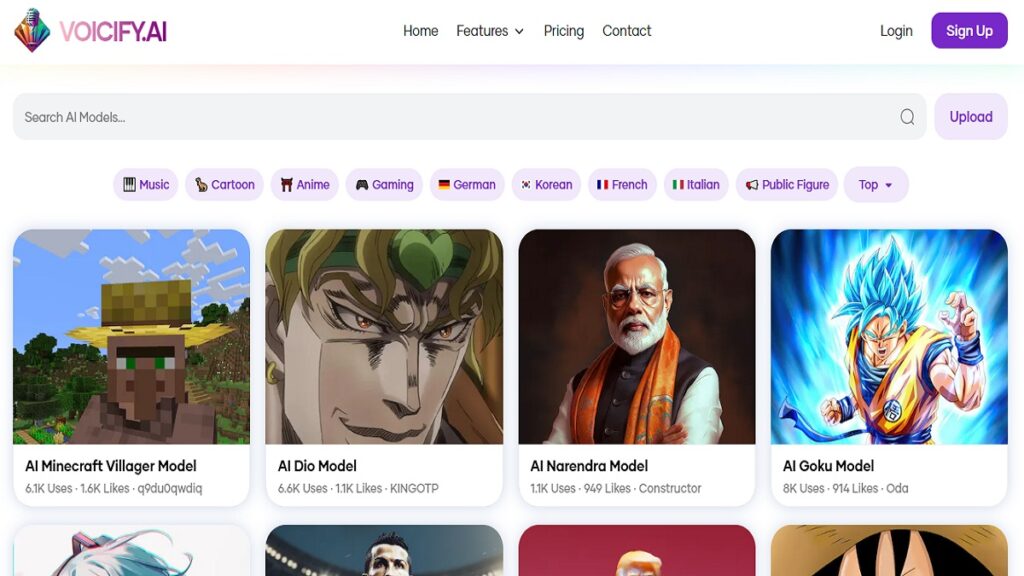
The key to Voicify is its library of voice models designed to emulate acclaimed vocalists. To start a new AI cover, you’ll first need to browse through this selection of available models and choose the one that suits the vibe you want for your rendition.
You can access Voicify’s entire model catalog from the sidebar navigation menu under the “Explore” option. Here you’ll find tabs that allow you to filter selections by genre, gender, release date, and more. Individual model listings display details such as vocal range, what songs were used to train them, the number of generations created, and user ratings.
Take your time to explore all the options and don’t be afraid to try out multiple models, even for the same instrument. The differences between the synthesized voices are impressive. Once you’ve found the perfect AI singer for your next cover, click the ‘Use this model’ button to proceed to the generation screen.
Step 3: Upload your instrumental track

Once your voice model is selected, you’ll then need to provide the instrumental backing track for Voicify’s algorithms to generate a vocal cover over it. The platform accepts uploaded MP3, WAV or FLAC files up to 50 MB in size and 5 minutes long.
You have a number of options for purchasing instrumental songs. For popular songs, you can usually find high-quality karaoke or acapella versions available for purchase on production music marketplaces such as Songtradr. Alternatively, you can isolate the instrumental track itself from an original song using audio editing software such as Audacity to remove the existing vocals.
Once you have an instrument ready, go to the Upload section of Voicify’s generation page and drag and drop your file, or browse to upload from your computer. Voicify automatically processes and validates the track once the transfer is complete.
Also read: How do I use WEOPI AI Assisted Search?
Step 4: Complete the coverage details
After uploading an instrumental, Voicify offers a few quick final options for you to complete before the AI works its magic and generates a vocal synth cover.
First, you have the choice of naming your new creation if you want to help keep your covers organized. Simply type in the title you want, for example “Billie Eilish Bad Guy AI Cover”.
You can then choose to share your output publicly with the Voicify community using the toggle switch, allowing other users to listen to your cover and remix it further if necessary. Please note that all generations remain private by default and are entirely your property.
And finally, if you want the algorithms to focus the vocal tone and melody on a specific part of the instrumental, you can set a time-stamped start and end point. This helps fine-tune the output to a specific section, such as a chorus.
Once done, simply press the purple “Ready to Generate!” button. button and let Voicify work its audio magic!
Step 5: Download your completed AI cover
It takes approximately 30 seconds to a minute for Voicify AI to go through the calculation processes and generate a completed audio file of your instrumental file mixed with the selected voice model vocals.
You can view this output in real time, directly from the platform’s generation page player. Listen carefully and see if you are happy with this initial result or if you want to run the algorithms again with some adjustments until you achieve the creative vision you want.
Once you are satisfied with a synthesized cover, click the ‘Download’ button below the audio player to save the file locally on your computer. Voicify exports your generation as a high-quality 320kbps MP3 file that you then own and use anywhere royalty-free.
From this basic audio file, the creative possibilities for post-processing are endless. You can choose to further edit the timing of the vocals relative to the instrumental in a DAW. Or apply effects with software like AutoTune to improve the pitch. You can even chop up vocal lines to create a whole new melody!
Conclusion
The ability for everyday musicians, producers and listeners to tap into such capable and affordable AI synthesis opens whole new doors for musical creativity. You no longer need access to a recording studio or the ability to sing yourself to produce custom vocal renditions of popular songs.
With Voicify and its ever-evolving generation quality, the only limit is your imagination. You are free to create covers of classic songs by the likes of Michael Jackson, Aretha Franklin or Elvis Presley with unique futuristic spins. Bring a dream collab between Ariana Grande and Lady Gaga into reality. Or discover what today’s hits would sound like in the pipes of icons such as Freddie Mercury and Kurt Cobain.
And as Voicify’s voice model catalog continues to expand over time to encompass more genres, cultural styles and languages, so too will the creative outlet for anyone dabbling in AI-powered singing.
So don’t be afraid to unleash your inner musical innovator! Sign up today, browse Voicify’s deep well of vocal talents, and see what captivating AI-powered covers you can produce next from the comfort of your own computer.
🌟 Do you have burning questions about a “Voicify AI”? Do you need some extra help with AI tools or something else?
💡 Feel free to email Pradip Maheshwari, our expert at OpenAIMaster. Send your questions to support@openaimaster.com and Pradip Maheshwari will be happy to help you!

