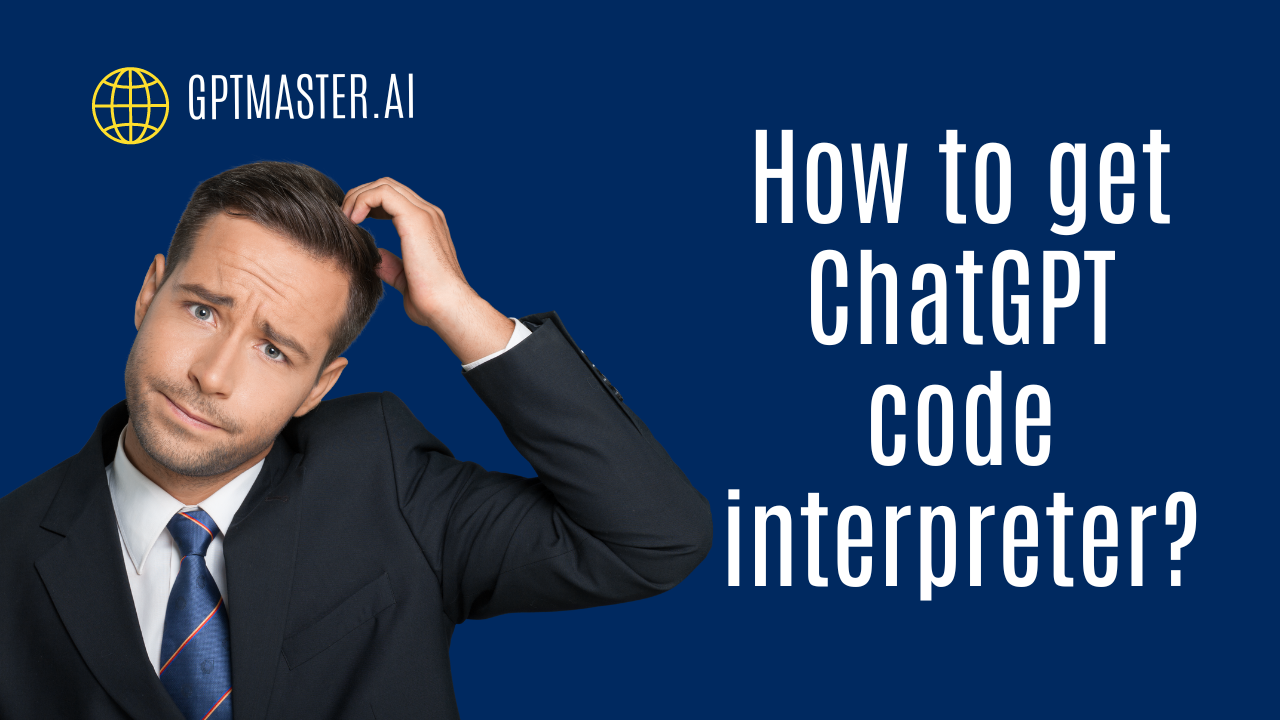Among various activities like essay writing and conversations, ChatGPT proves to be a remarkably handy resource for tasks such as coding and its interpretation. But how can we maximize the utility of this potent tool? How can we harness the ChatGPT code interpreter to our advantage? Despite the existence of other chatbots like Google Bard and Bing, ChatGPT retains its popularity among AI chatbots, despite occasional technical glitches like mid-sentence interruptions. It would be truly ingenious to employ a tool for debugging and comprehending our code, allowing us to enhance it. Let us now delve into the effective utilization of the ChatGPT code interpreter.
Also read: How To Use ChatGPT Ambition Plugin?
Introduction
The ChatGPT code interpreter, an extraordinary plugin for the AI chatbot, empowers it to effortlessly handle and process data, while introducing a multitude of innovative functionalities. Essentially, this plugin equips ChatGPT with the remarkable ability to generate and execute code using natural language independently.
Unleashing Versatility: The Code Interpreter Plugin
The Code Interpreter Plugin emerges as an exceptionally versatile tool, adept at handling intricate mathematical equations encompassing both qualitative and quantitative aspects. Moreover, it empowers ChatGPT with an array of cutting-edge functions, including data download and upload, comprehensive data analysis, and the creation of insightful visualizations through graphs and maps. Furthermore, this plugin seamlessly converts files between various formats, offering unrivaled flexibility.
Efficiency at Its Core
During the ongoing testing phase, early adopters have marveled at the plugin’s remarkable efficiency. For instance, the generation and rendering of a GIF through the plugin yielded results within seconds. Similarly, when a user requested the conversion of an MP4 video to a GIF, the desired outcome was swiftly produced, meeting expectations within a remarkably short timeframe.
Also read: Chat GPT 1.0: From Words to Brilliance
Unlocking New Possibilities
The Code Interpreter Plugin expands its repertoire beyond conventional coding tasks. It has the ability to analyze a user’s music preferences by studying their Spotify playlists. Additionally, it automatically compresses large images when memory resources are running low. Moreover, users can harness the power of ChatGPT to extract colors from images, facilitating the creation of vivid color palettes in the popular PNG format.
Harnessing the ChatGPT Code Interpreter
Recently launched, the Code Interpreter Plugin empowers ChatGPT to effortlessly comprehend code, simplifying complex tasks for a multitude of users.
Accessing the Plugin
All ChatGPT Plus subscribers now enjoy access to the ChatGPT code interpreter. Standard users, however, can join the waiting list to gain access and experience the power of the ChatGPT code interpreter.
Getting Started: ChatGPT Plus Users
If you are a ChatGPT Plus user, follow these simple steps to leverage the ChatGPT code interpreter:
- Enable ChatGPT Plugins by navigating to Settings > Beta features.
- Once enabled, hover over GPT-4 and select Plugins [Beta].
- Click on “No plugins available” and proceed to the “Plugin store.”
- In the “All plugins” tab, locate and install the Code Interpreter plugin.
Advantages of the ChatGPT Code Interpreter
The ChatGPT Code Interpreter plugin introduces several game-changing advantages in the coding landscape. Let’s delve into some of its key benefits:
- Democratizing Coding: The Code Interpreter plugin democratizes coding by allowing users to write and execute code in plain English. This eliminates the barriers posed by complex programming syntax, making coding accessible to a broader audience.
- Streamlined User Experience: By enabling code execution directly within the ChatGPT interface, the Code Interpreter plugin streamlines the coding process. Users gain instant feedback and valuable insights, accelerating their coding skills and overall development.
- Interactive Learning Environment: The Code Interpreter fosters an interactive learning environment, offering detailed explanations, invaluable debugging tips, and visually engaging data representations. Users can grasp coding concepts in a hands-on manner, enriching their understanding and proficiency.
Final Words
In summary, the introduction of the ChatGPT Code Interpreter plugin by OpenAI marks a significant milestone in the coding realm. By enabling users to write and execute code using plain English, this groundbreaking tool revolutionizes coding accessibility and simplicity for individuals of varying programming expertise.
While the Code Interpreter unlocks vast opportunities and possibilities, it is crucial to acknowledge potential challenges and risks. Like any AI-powered tool, limitations in code analysis accuracy and comprehensiveness may arise.