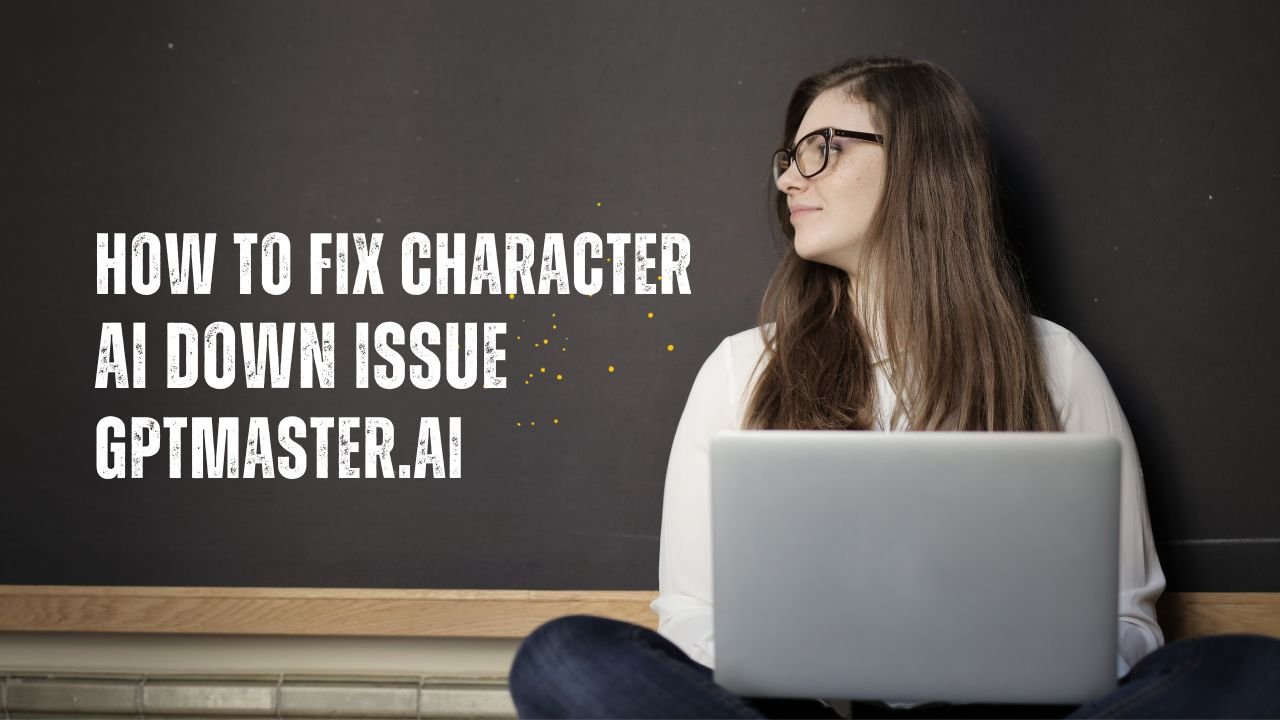Introduction
In the fast-paced world of artificial intelligence, seamless functionality is crucial for users relying on platforms like Character AI. However, encountering downtime issues can be frustrating. This guide aims to provide a step-by-step approach to troubleshoot and fix character AI downtime issues. Follow these practical solutions to ensure a smooth and uninterrupted experience.
SEE MORE : Is Character AI Safe for Kids?
1. Check Internet Connection
Before delving into complex troubleshooting steps, always start with the basics. A stable internet connection is fundamental for the proper functioning of any online service. Here’s a quick checklist:
- Verify Signal Strength: Ensure that your device has a strong and stable internet connection. Weak signals or intermittent connectivity can lead to disruptions.
- Connection Speed: Use online tools or built-in system features to check your internet speed. A slow connection may contribute to downtime issues.
2. Monitor Server Status
The next logical step is to investigate the status of Character AI’s servers. Server issues, maintenance, or overloads can result in temporary downtime. Follow these steps:
- Use Isitdownrightnow: Visit websites like Isitdownrightnow to check the real-time status of Character AI. These platforms provide information on server outages and downtimes.
- Official Status Page: Check the official status page of Character AI, if available. Companies often update users about ongoing maintenance or known issues on these pages.
3. Clear Browser Cache
Accumulated browser cache can lead to unexpected issues while accessing online platforms. Clearing the cache is a simple yet effective solution:
- Clear Cache: Access your browser settings and clear the cache and cookies. This ensures that you are loading the latest version of the Character AI website without any stored data conflicts.
4. Disable Browser Extensions
Browser extensions, while useful, can sometimes interfere with the proper functioning of online services. Temporarily disable them to rule out compatibility issues:
- Extension Settings: Navigate to your browser’s extension settings and disable all extensions. Then, try accessing Character AI again.
5. Check for Updates
Outdated software, whether it’s a browser or a mobile app, can contribute to downtime issues. Stay up-to-date to benefit from bug fixes and improved functionality:
- Mobile App Updates: If you’re using a mobile app for Character AI, check for updates on your device’s app store. Install any available updates to ensure compatibility.
6. Try a Different Device or Browser
Isolating the issue is crucial in troubleshooting. Testing Character AI on a different device or browser helps determine if the problem is specific to one platform:
MUST READ : Is Character AI Down?
- Cross-Device Testing: If possible, access Character AI from a different device. This can be a computer, tablet, or another smartphone.
- Browser Alternatives: Try using a different browser to access Character AI. This helps identify whether the issue is browser-specific.
7. Use a VPN
Geographical restrictions or regional server issues may be causing downtime problems. A Virtual Private Network (VPN) can help bypass these restrictions:
- VPN Service: Use a reliable VPN service to connect to servers in different locations. This can potentially resolve issues related to regional restrictions.
Conclusion
By systematically following these troubleshooting steps, you can address and resolve character AI downtime issues effectively. Start with the basics, such as checking your internet connection, and progress to more specific solutions. If the problem persists after trying these steps, it’s advisable to contact the customer support team of Character AI for personalized assistance.